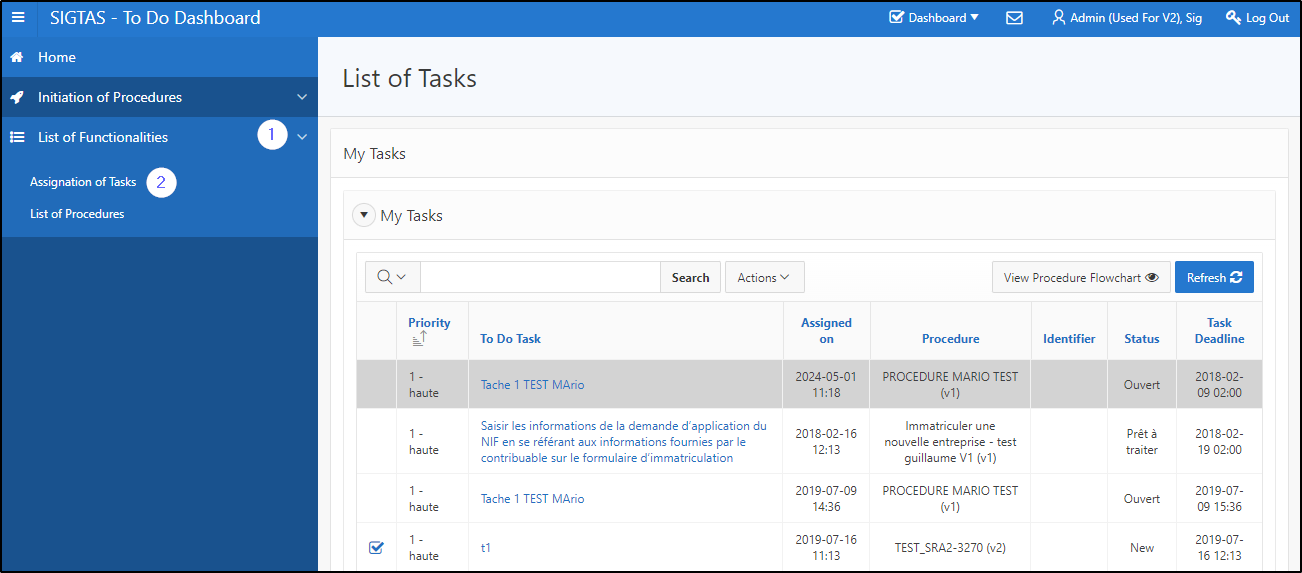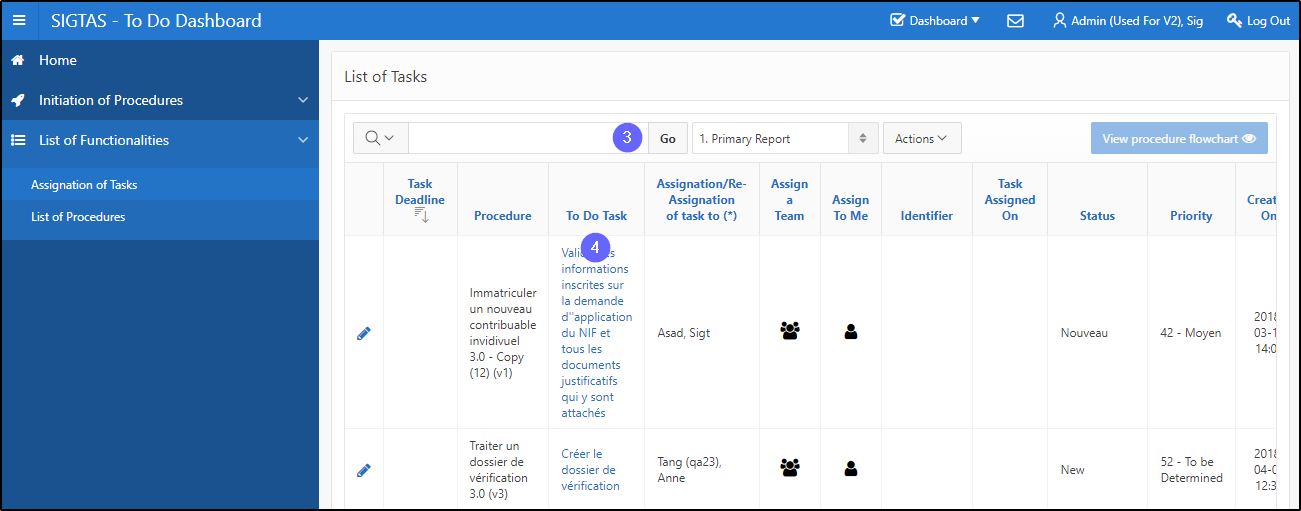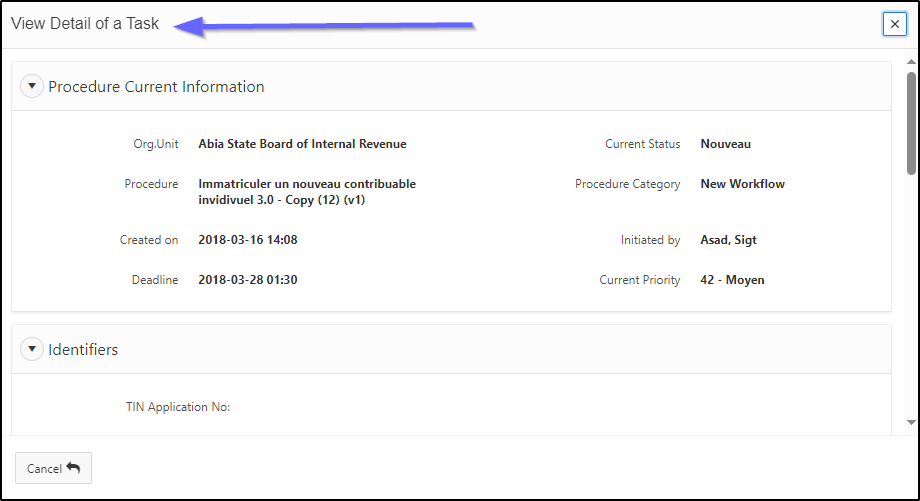This segment of the guide explains how to view the details of a particular task. This functionality is available from the Current Task (Current Task column) and To Do Task (To Do Task column) hyperlinks on the Update Procedure Priorities and Deadlines (604:1009) and List of Tasks (604:2014) pages. The example used in this guide displays how to view the task details from the List of Tasks page in the section To Do Task. The same procedure applies to view the details of a task from the Update Procedure Priorities and Deadlines page.