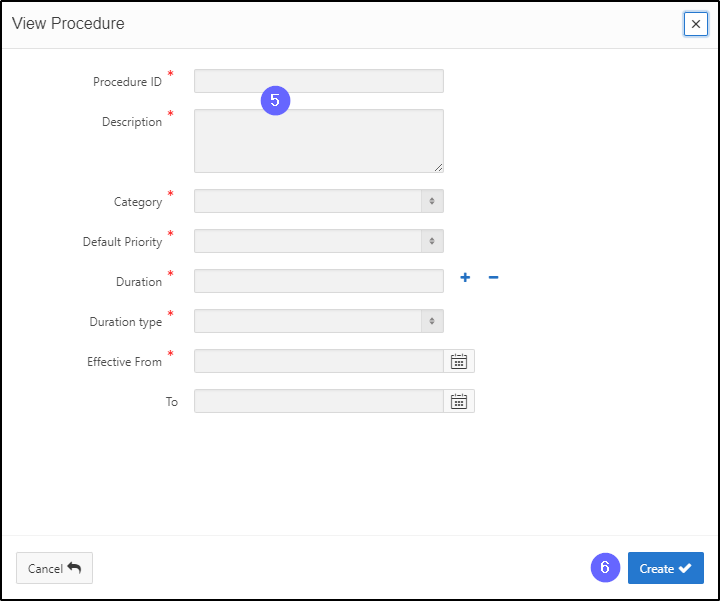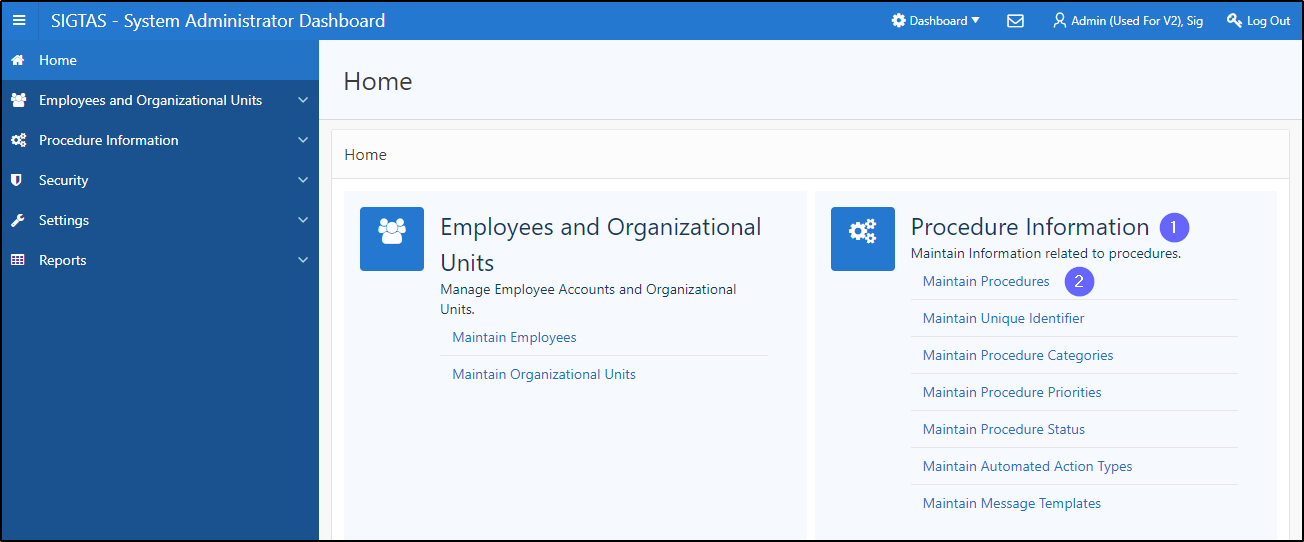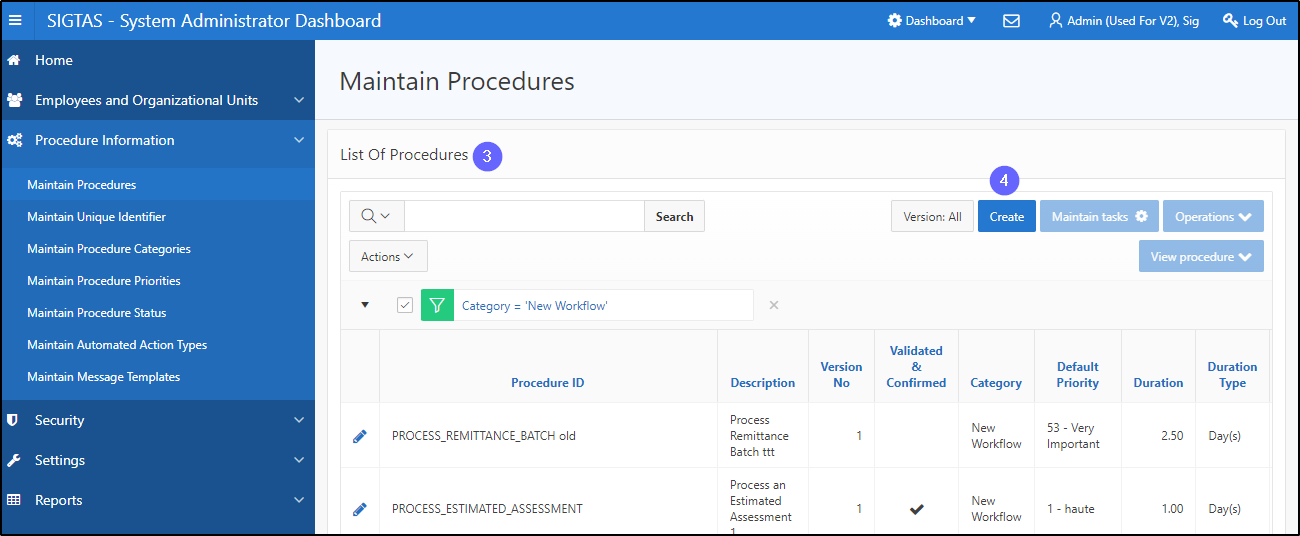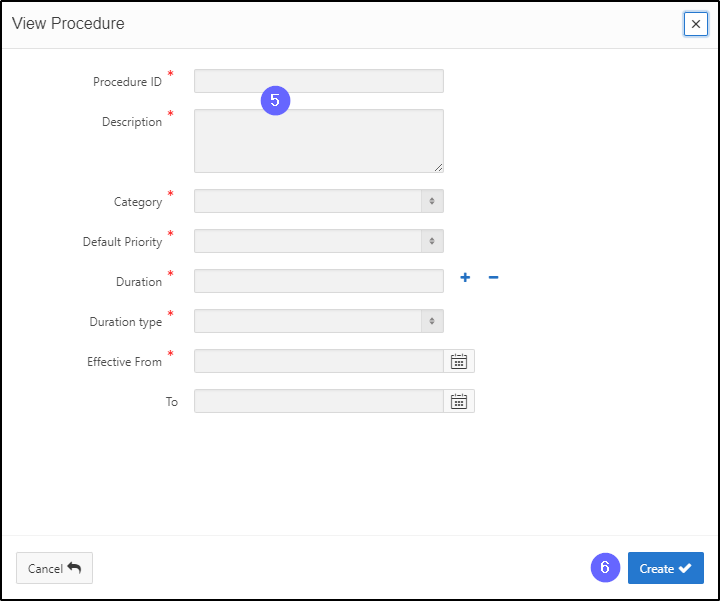Create a new procedure
Workflow provides the system administrator with a series of procedures allowing him to define or specify the sequence of tasks that an employee must undertake.
This segment of the guide explains how to create a new procedure. The Maintain Procedures page (604:2003) allows the system administrator to describe procedures. However, the tasks associated with it are defined on the Maintain Tasks page of a procedure (604:3002).
Step 1 - Go to the Maintain Procedures page
- Go to the Procedure Information section;
- Click on the Maintain Procedures button. This opens the Maintain Procedures page (604:2003);
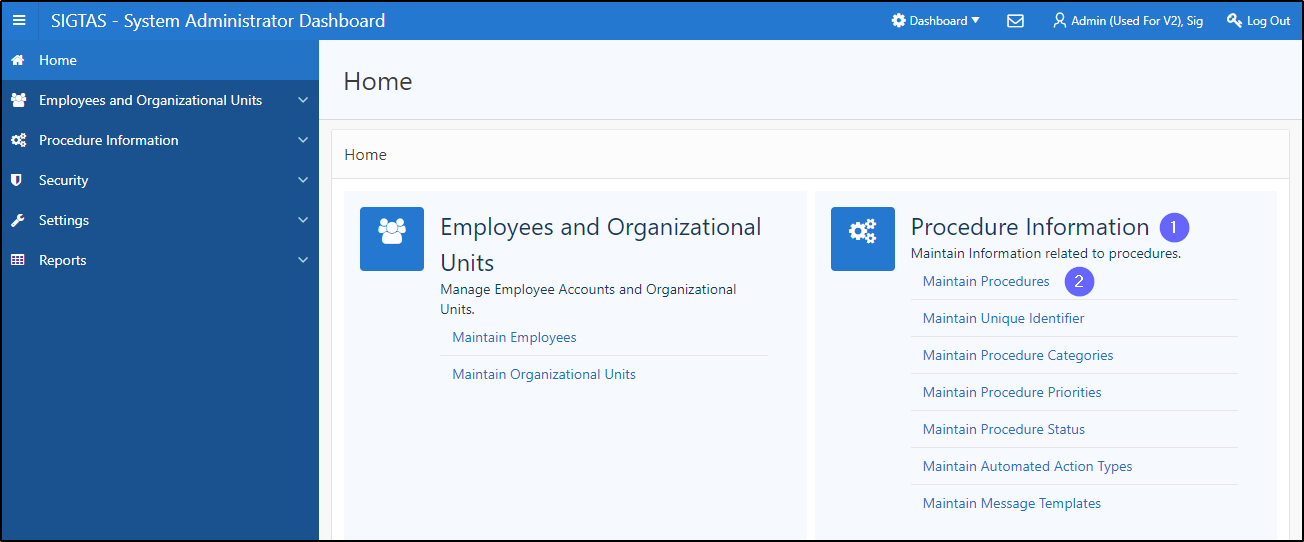
Step 2 – Create a new procedure
- Go to the List of Procedures section;
- Click on Create. This action opens the View Procedure pop-up window;
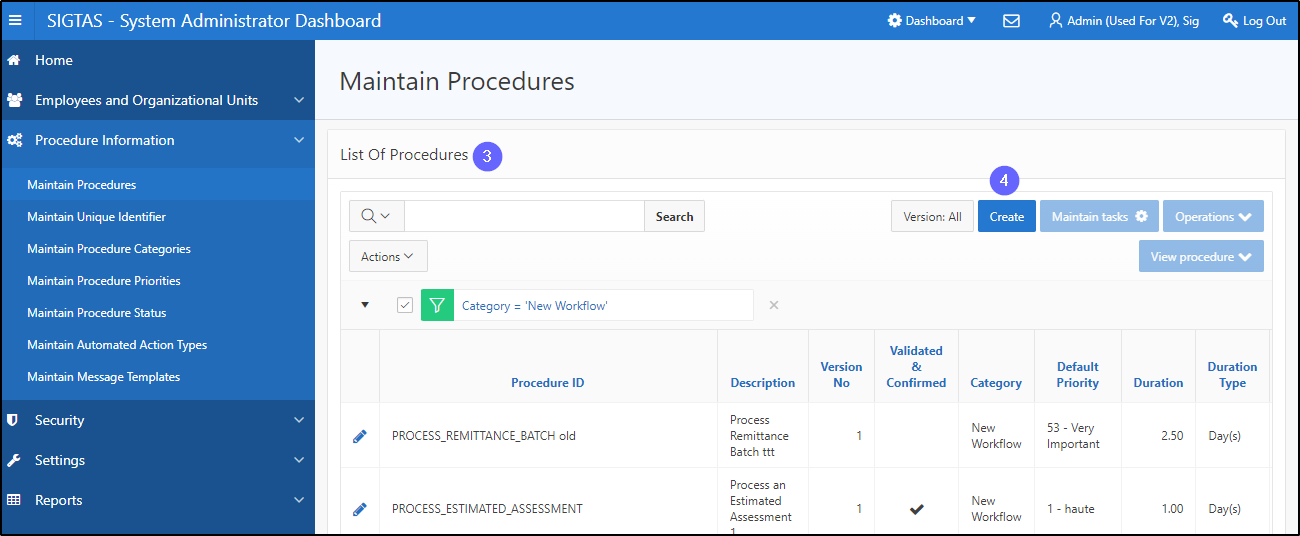
- Fill out the required fields (identified by a red asterisk *). For example, Procedure ID, Description (this field must begin with a verb), etc.;
- Click on Create. This action saves the new procedure and refreshes the page Maintain Procedures. Once the procedure is created, you can assign it a status and a unique identifier code, if need be.