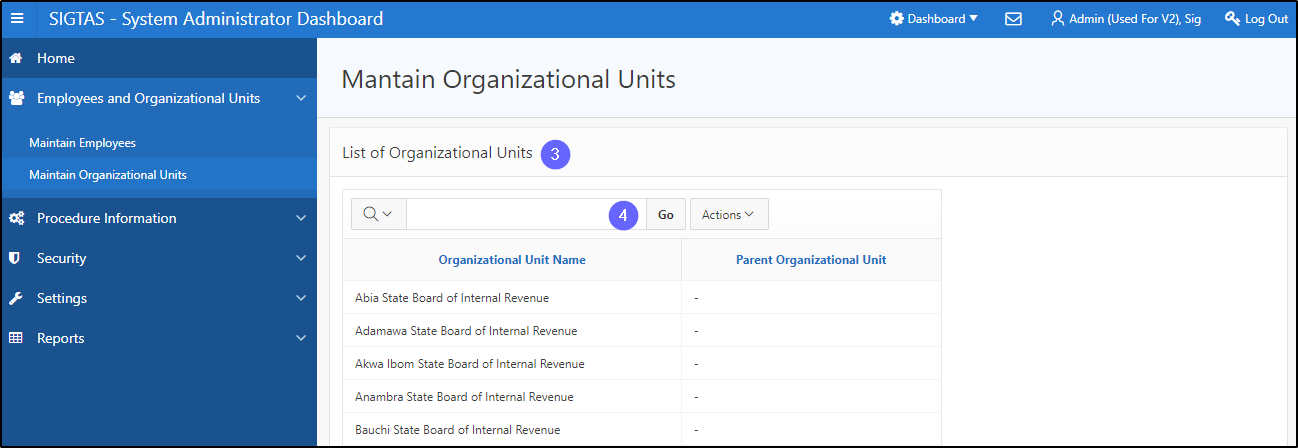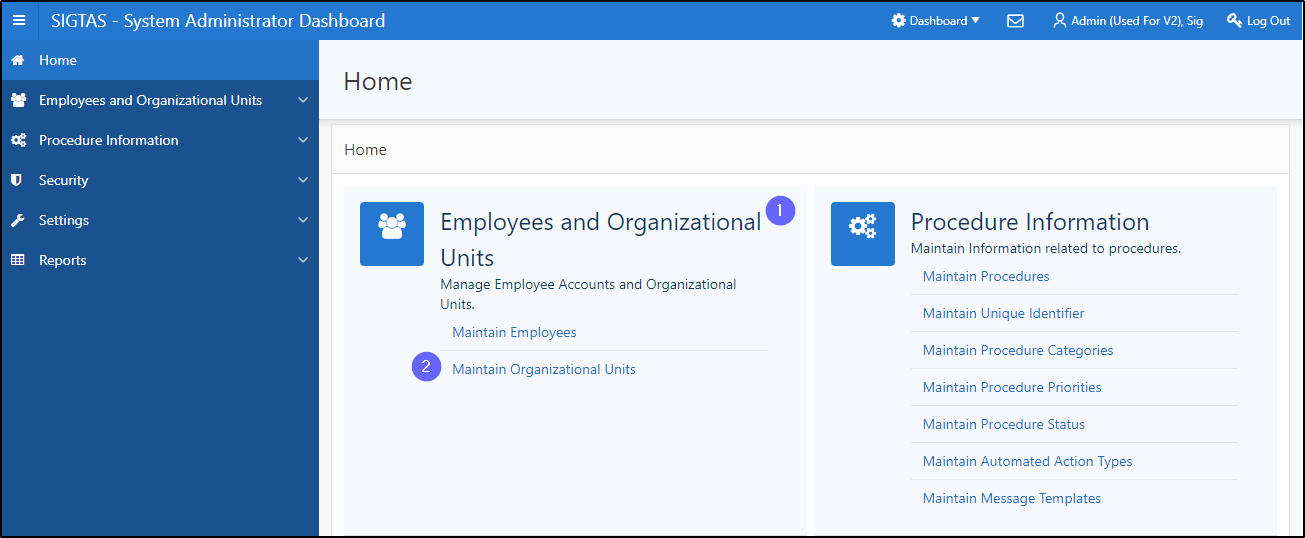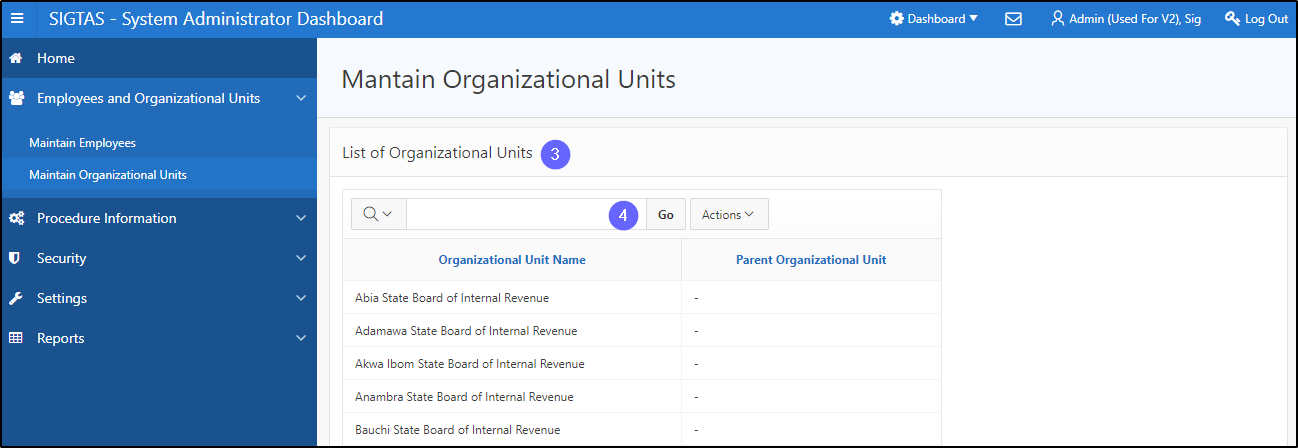Display organizational units
This segment of the guide explains how to view the list of organizational units based on name and parent unit.
Step 1 – Go to the Maintain Organizational Units page
- Go to the section Employees and Organizational Units;
- Click on the button Maintain Organizational Units. This opens the page Maintain Organizational Units (604:4001);
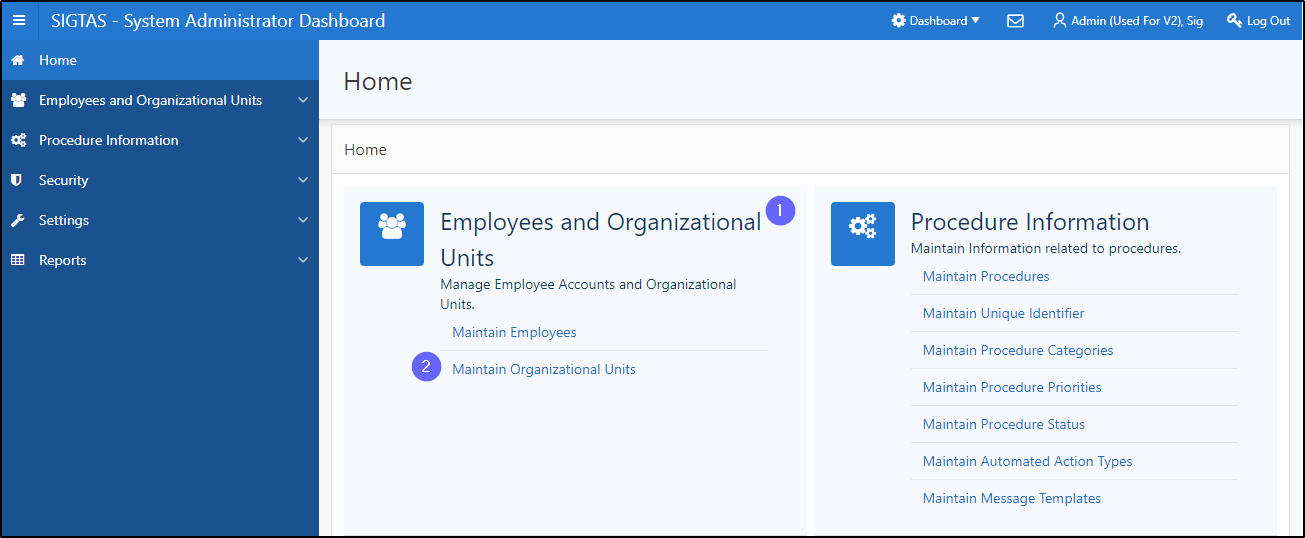
Step 2 – Display organizational units
- Go to the section List of Organizational Units;
- Find the organizational unit you wish to display.