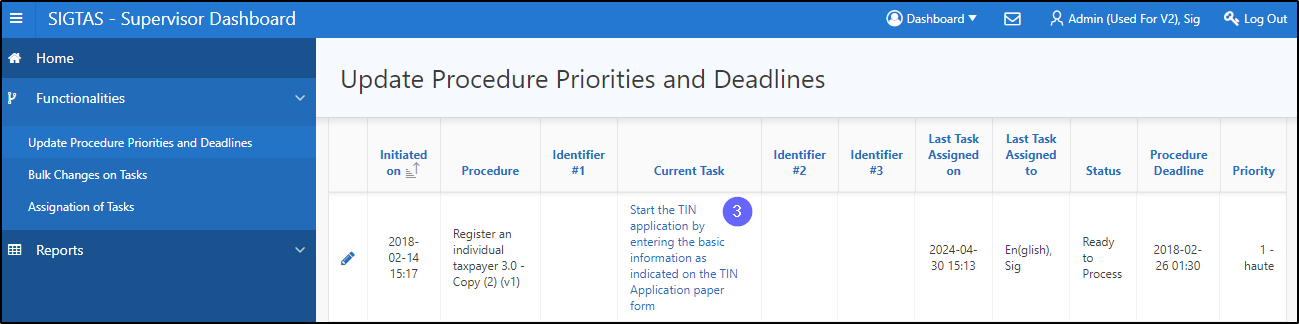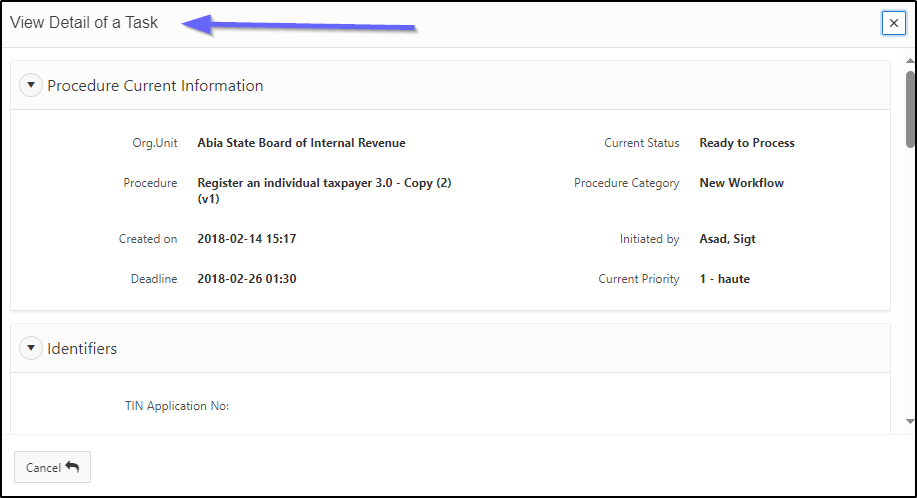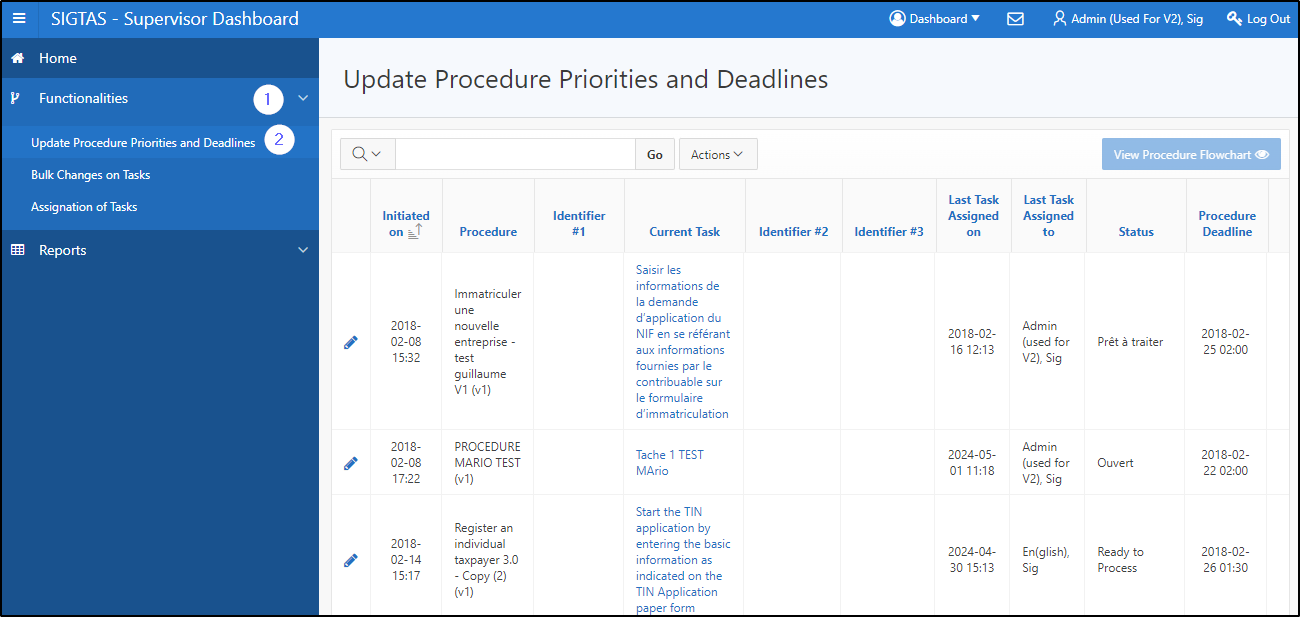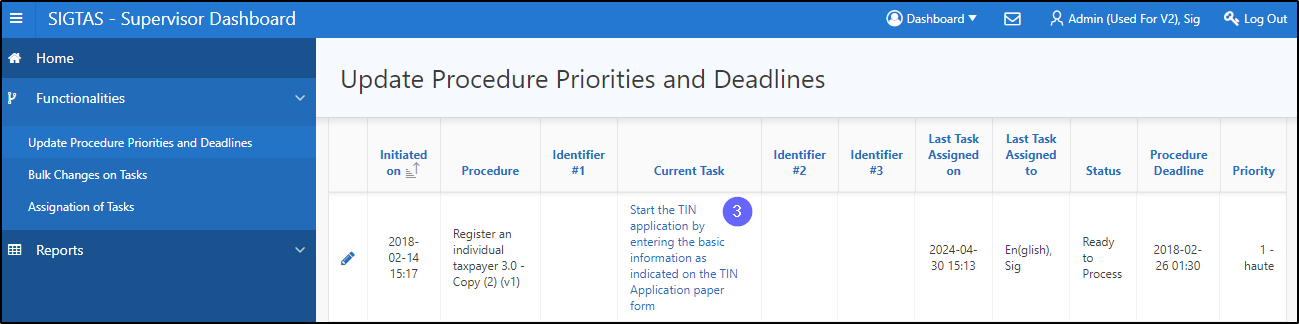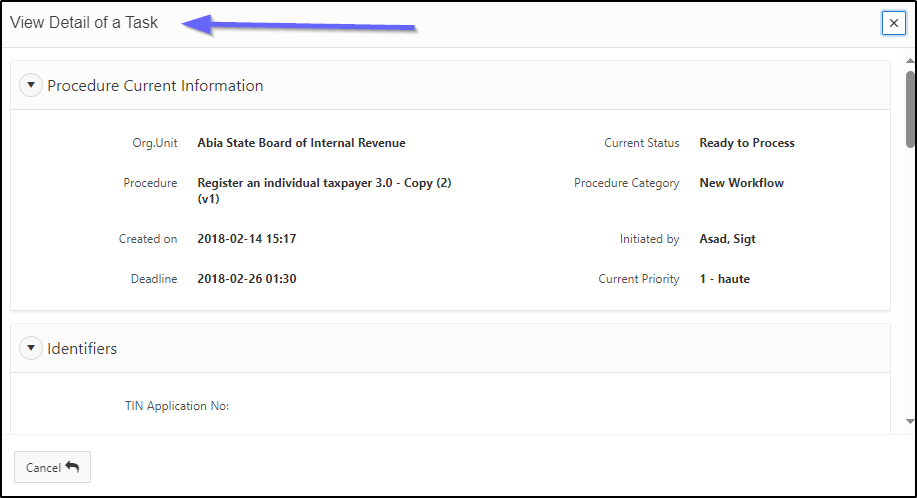Display details of a procedure's priority and deadline updates
This segment of the guide explains how to view details of priority updates and deadlines for a procedure. The priority levels of the procedures displayed on this page are defined on the Maintain Procedures page (604:2003) accessible from the System Administrator Dashboard .
These are the priority levels that define their importance. Therefore, the level 1 priority (urgent) will take precedence over the level 2 priority (very important) and so on.
Step 1 - Go to the Update Procedure Priorities and Deadlines
- Click on the Functionalities arrow;
- Click on Update Procedure Priorities and Deadlines. This action opens the Update Procedure Priorities and Deadlines (604:1009) page;
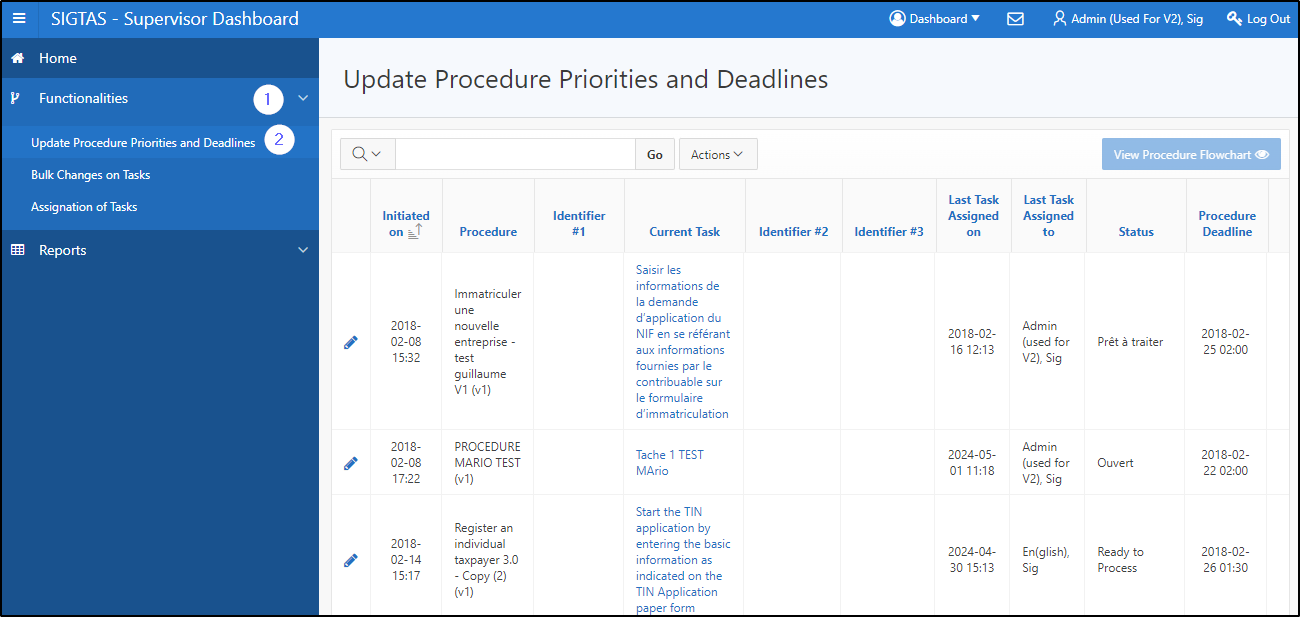
Step 2 – Display priority and deadline details
- Click on the hyperlink of the procedure (Current Task column) subject to the request. This action opens the View Detail of a Task page.