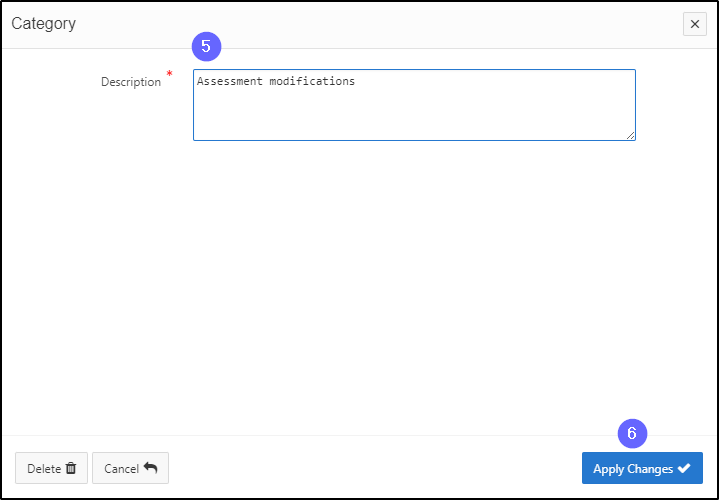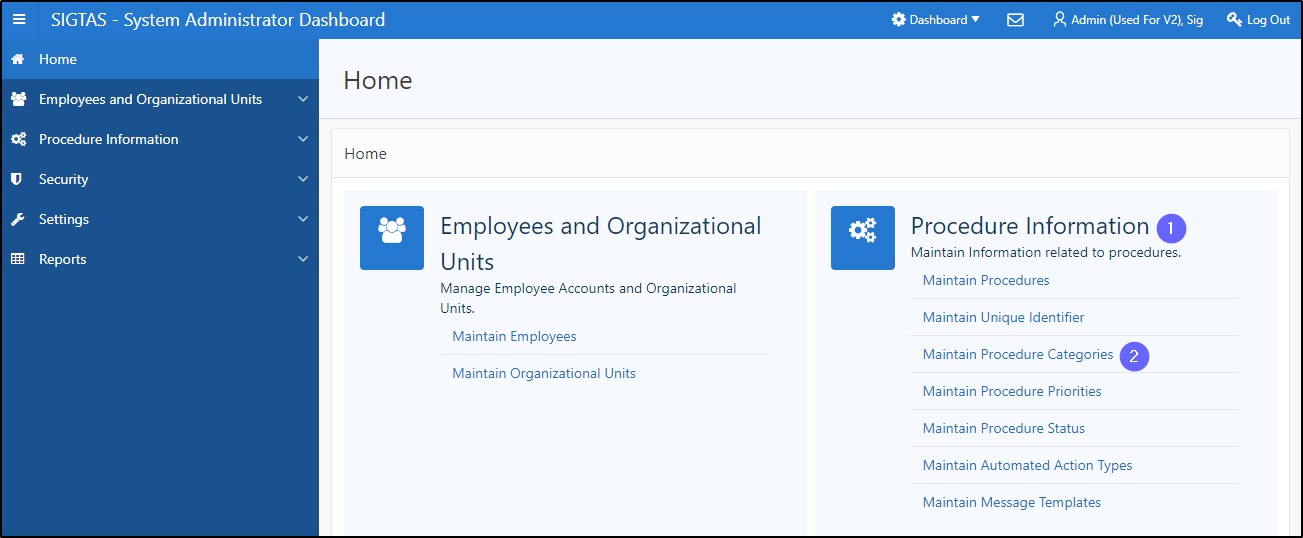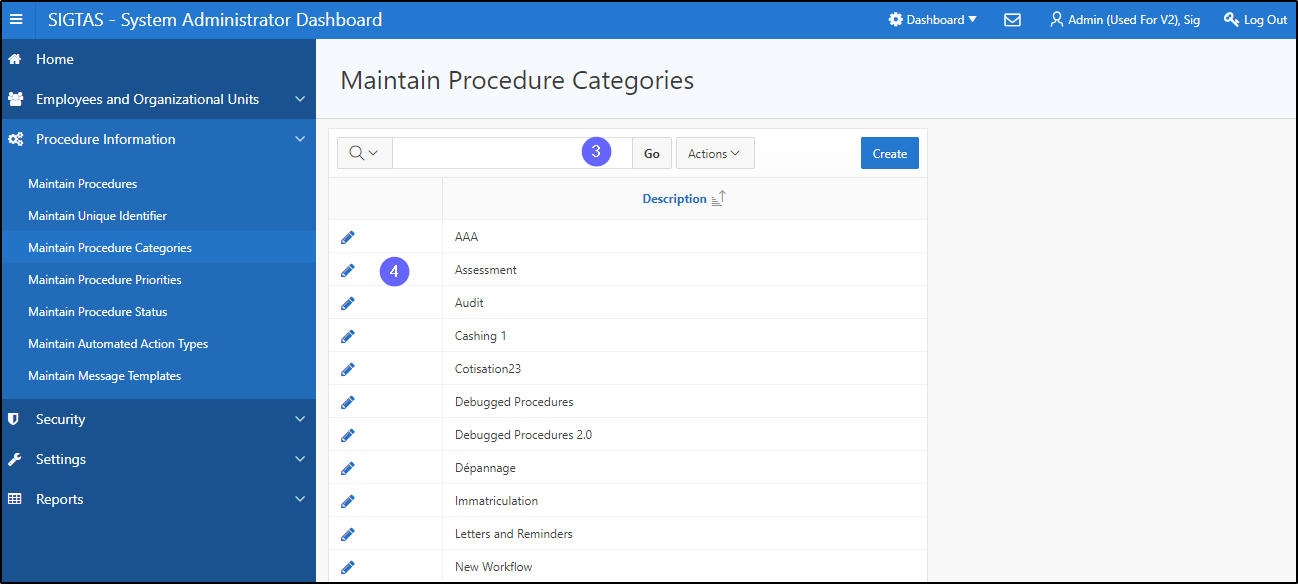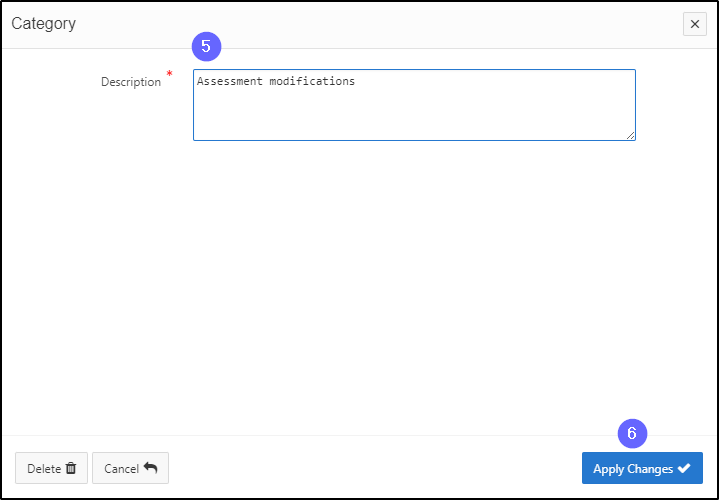Modify a procedure category
This segment of the guide explains how to modify a procedure category already saved in Workflow.
The system administrator can modify the category name, even when it is already applied to a procedure.
Step 1 - Go to the Maintain Procedure Categories section
- Go to the Procedure Information;
- Click on the Maintain Procedure Categories. This opens the page Maintain Procedure Categories (604:2001);
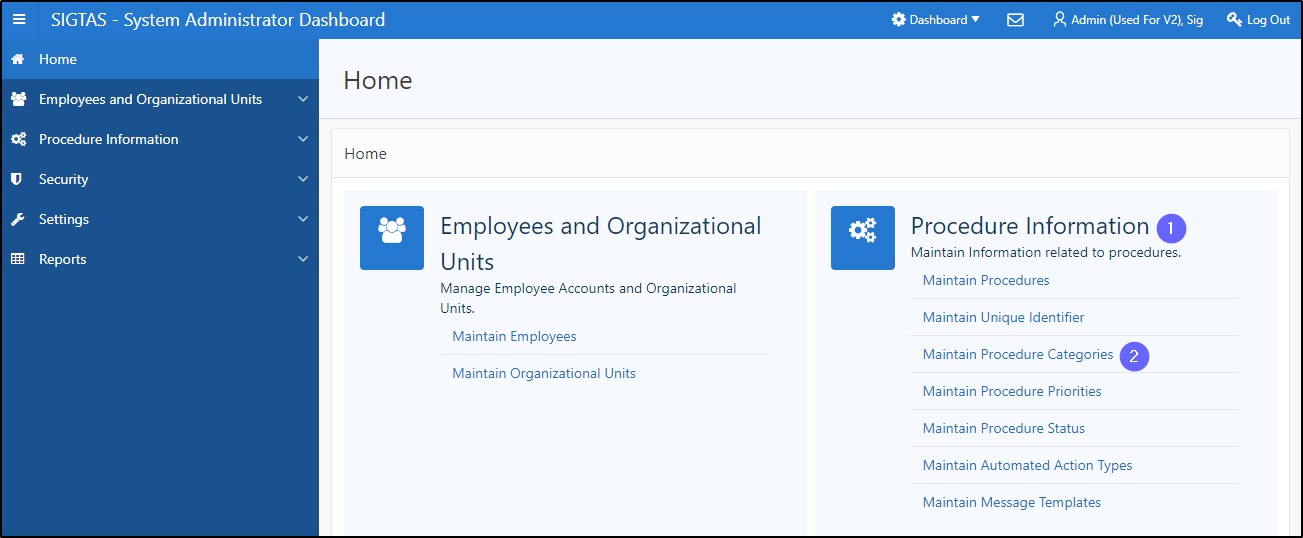
Step 2 – Modify a procedure category
- Find the procedure category you wish to modify;
- Click on the pen-icon of the category being requested. This action opens the Category pop-up window;
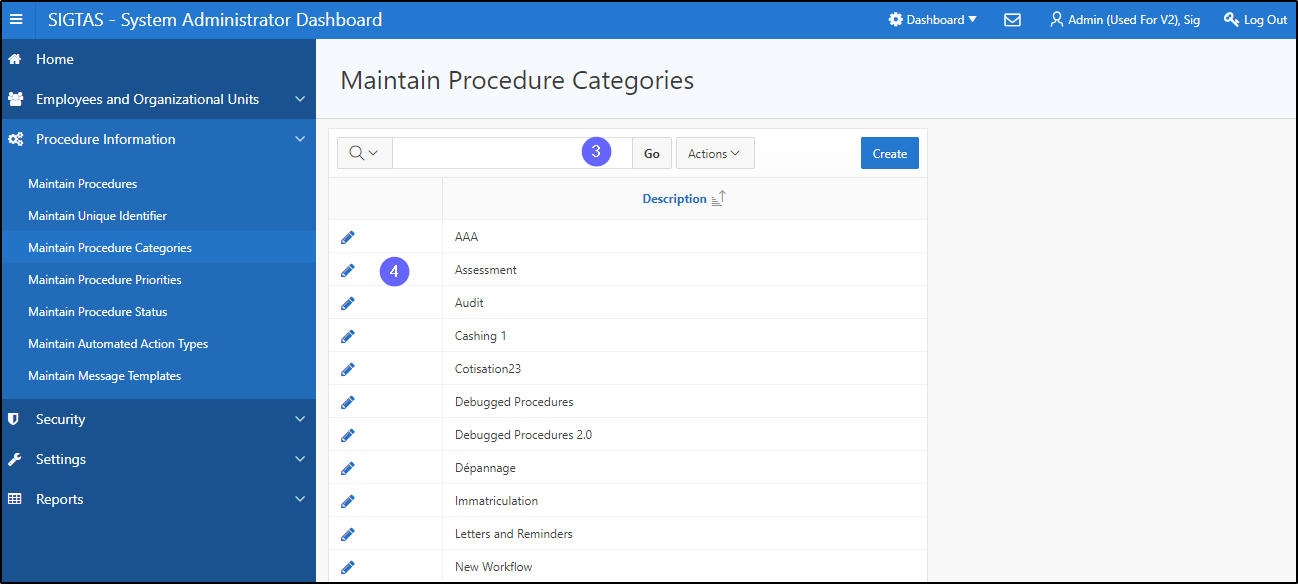
- Make the necessary modifications;
- Click on Apply Changes. This action confirms the modification and updates the page Maintain Procedure Categories (604:2001).