The SIGTAS menus are displayed on the left of your screen and have been customized to the module. They are automatically displayed when the module is selected, regardless of where you are in the module. A direction arrow indicates to the user that sub-menus are available;
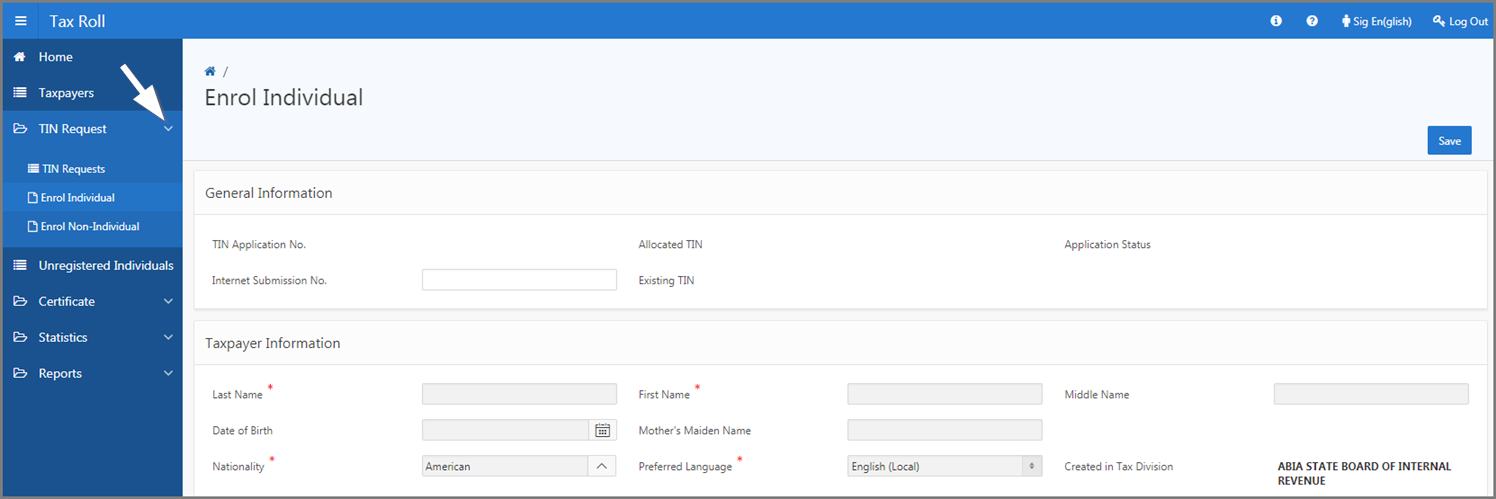
Once the user has clicked on the menu of his choice, he is automatically directed to the interactive report type page, enabling him to generate data and customize the content based on specific criteria. The action buttons for creating, printing and saving are always located at the top right of the page.