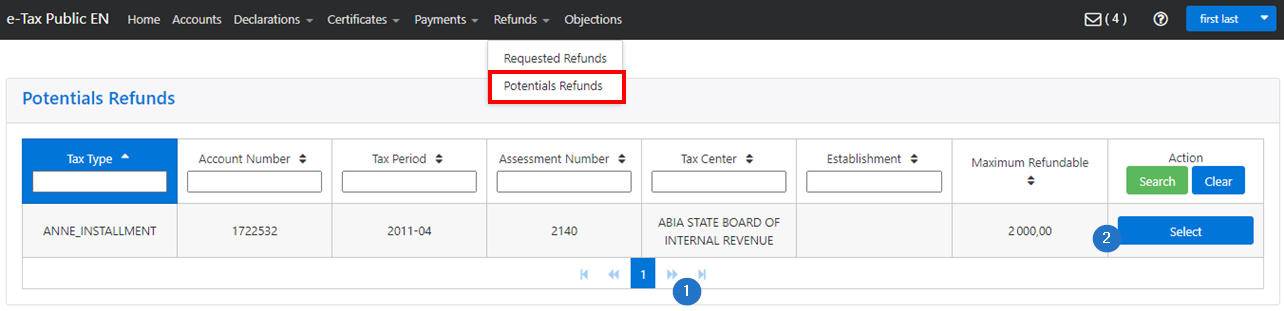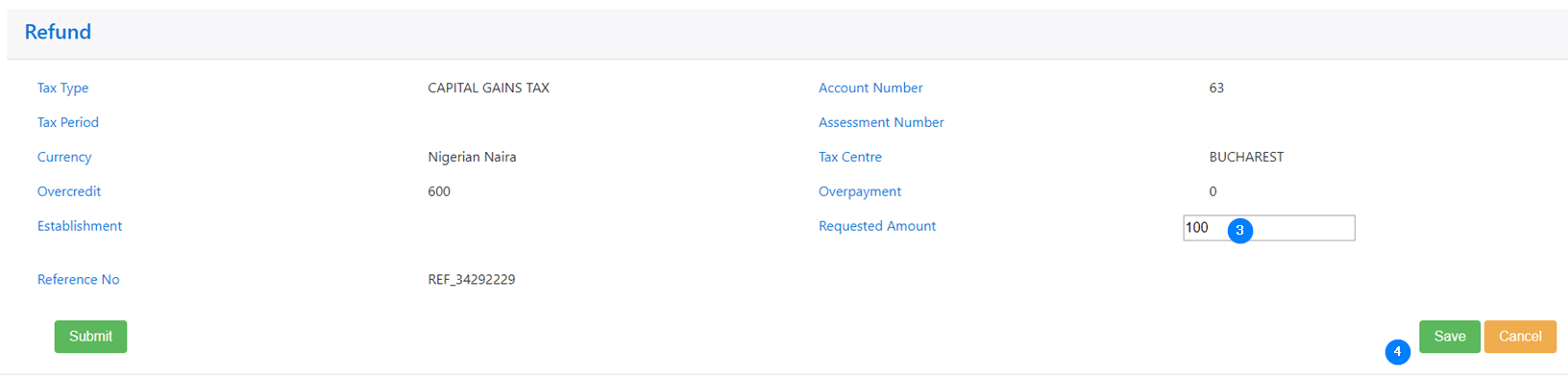Save a potential refund
You can save a potential refund. To access this functionality, click on the Refunds menu in the toolbar and then on Potentials Refunds in the drop-down list.
To save a refund:
- Find the appropriate refund using the left and right arrows at the bottom of the table. Some columns can also be sorted;
- Click on Select. This action opens the Refund page;
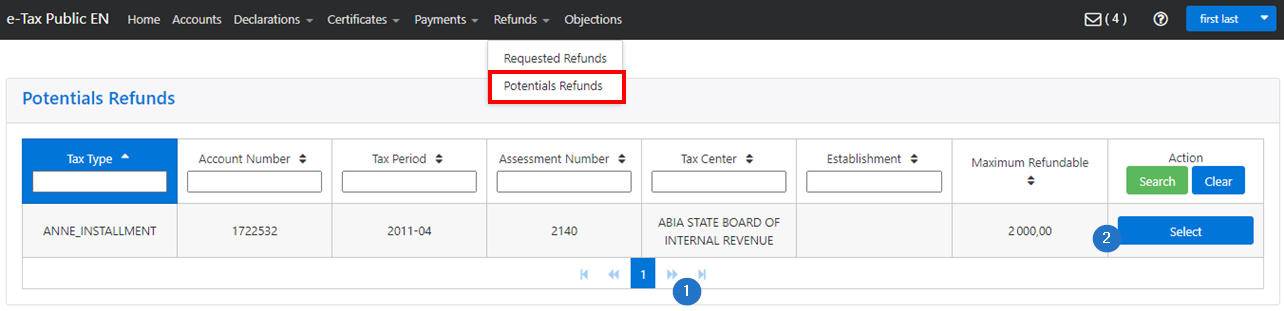
- Enter the Requested Amount in the appropriate field or choose it using the arrows;
- Click on Save. This action updates the selected refund and redirects you to the Refunds list. The request is now displayed in the Requested Refunds page.
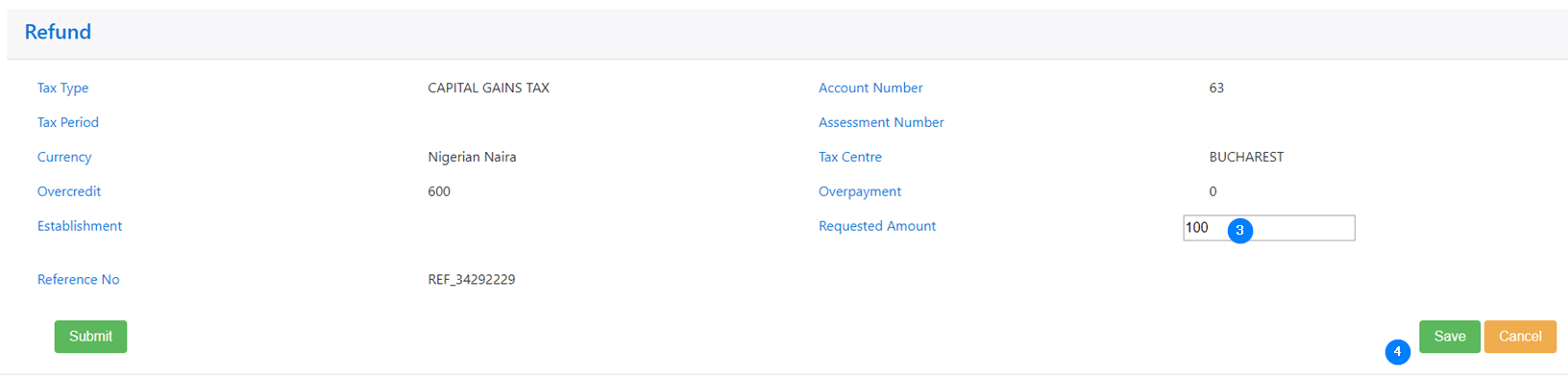
Note that the refund is not submitted until you click Submit.