SIGTAS provides the user with a large number of reports. They can be generated (1) in a traditional way, i.e., using the Print button or (2) via the interactive mode and customized according to the user's needs and criteria previously selected.
The user accesses the reports through the Reports menu or via the SIGTAS features. Whether classical or interactive, reports are all accessible from the menu on the left of your screen.
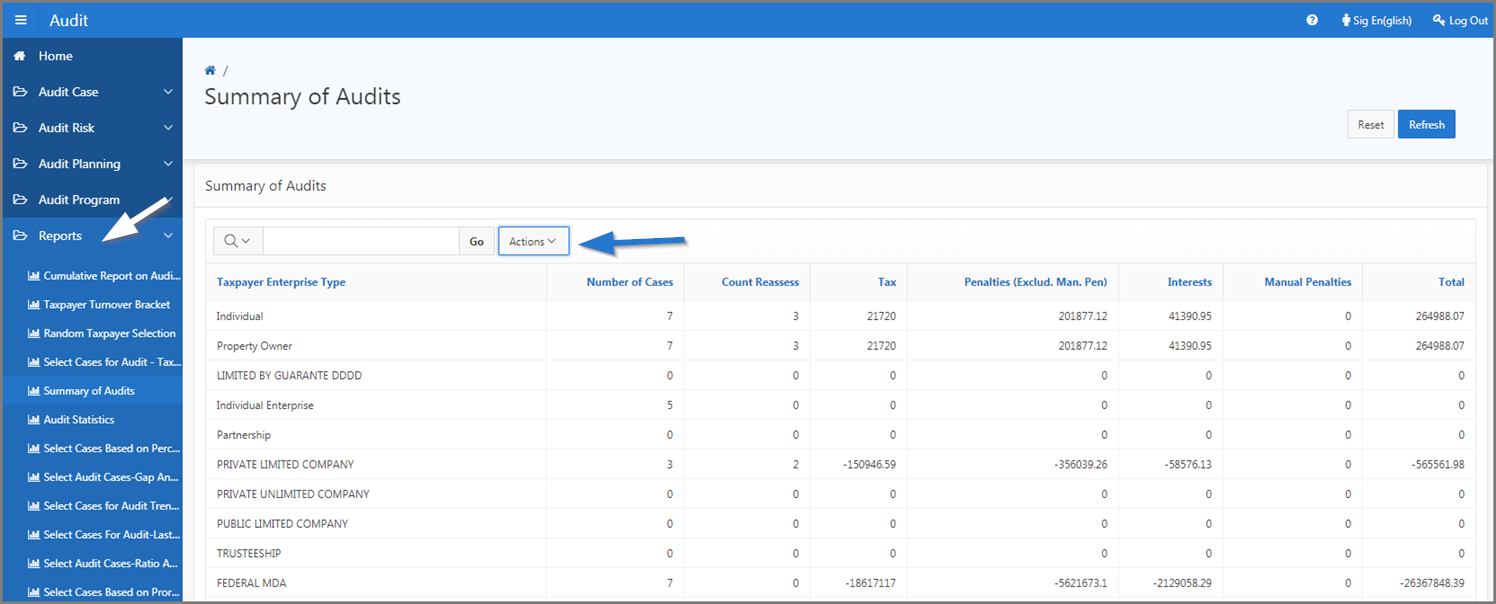
To access Classical reports or Interactive reports, click on the appropriate link.
• Classical reports • Interactive reports