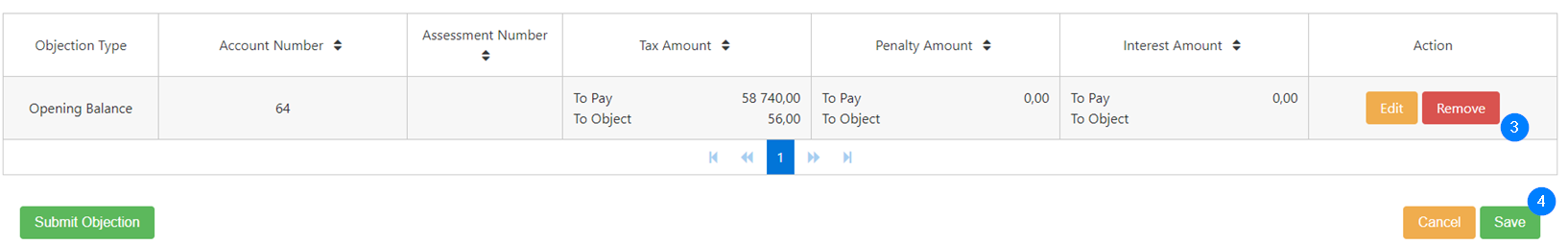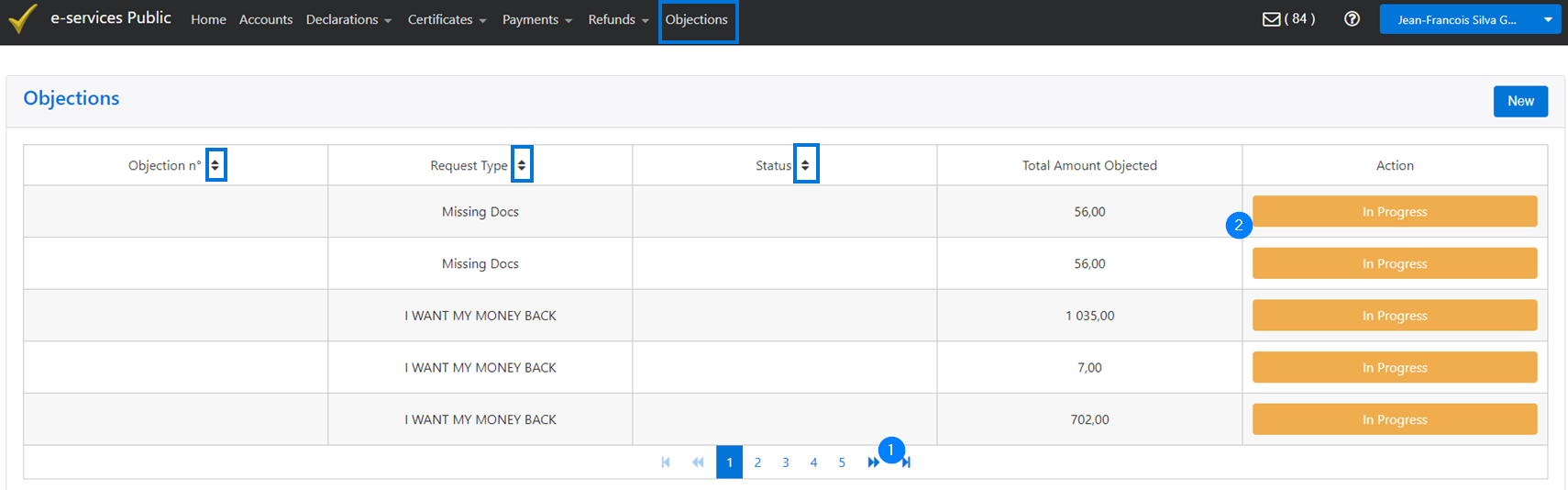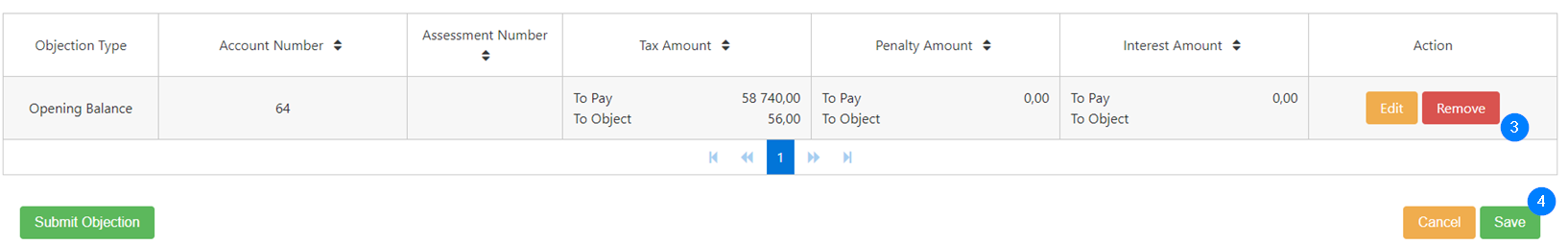Delete objection lines
You can remove rows added to an objection.
To access this functionality, click on Objections in the toolbar then follow the following procedure.
To delete objection lines:
- In the Objections table, find the relevant objection using the left and right arrows at the bottom. Some columns can also be sorted;
- Click on In Progress in the relevant line. This action displays the Edit Objection page;
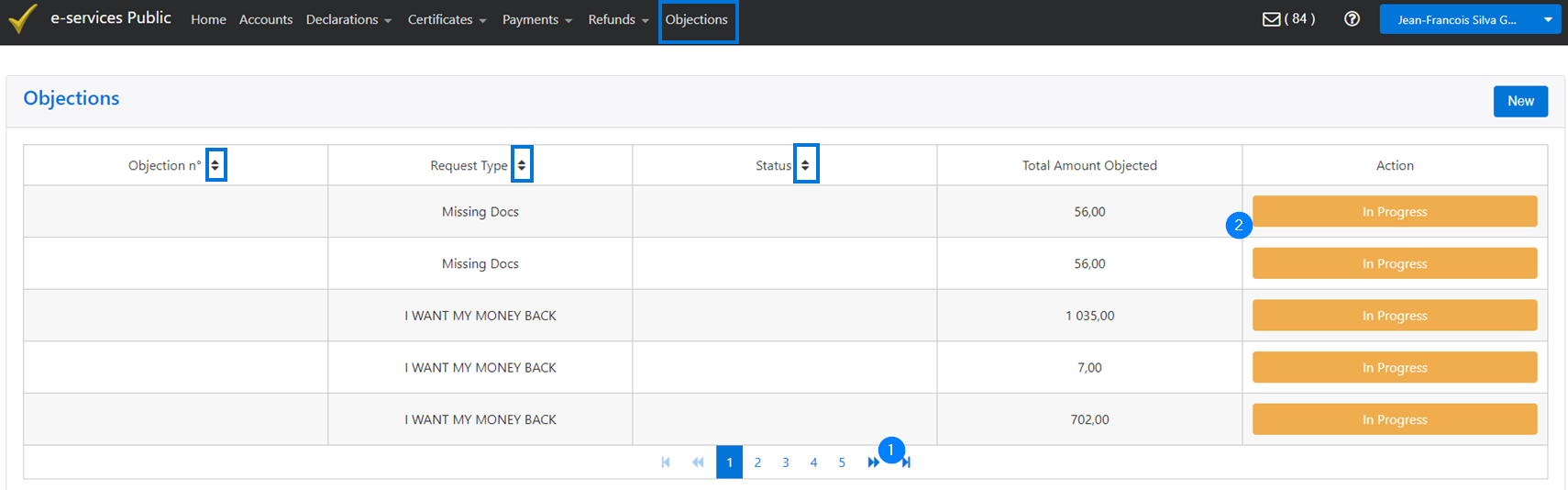
- Click on Remove in the relevant line. This action deletes the line(s) and updates the page Edit Objection;
- Click on Save. This action updates the page.