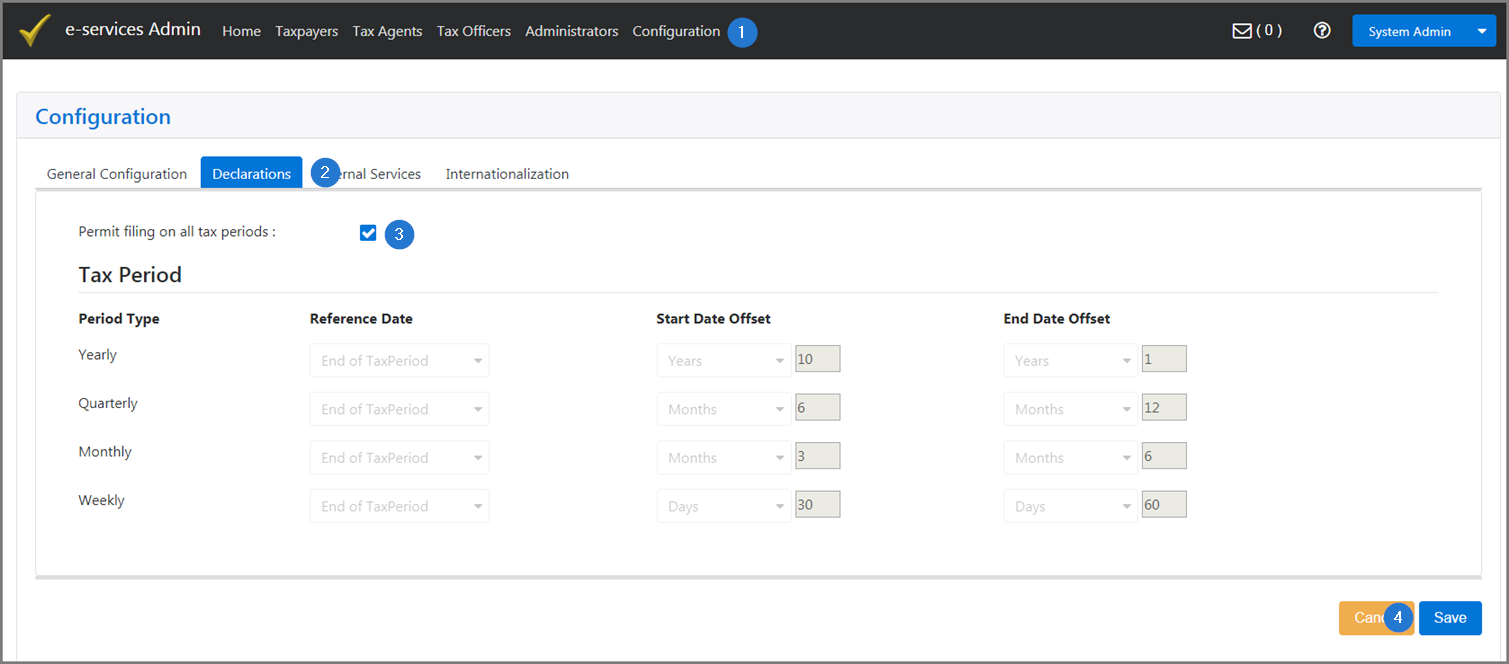Configure tax periods
This segment of the guide explains how to configure tax periods.
When the box Permit filling on all tax periods is checked, the section for the configuration of tax periods is unavailable. On the other hand, if this box is not checked, the Tax Period section displays.
To configure the tax periods:
- Click the Configuration menu. This action opens the Configuration page;
- Click the Declarations tab;
- Check the Permit filing on all tax periods if you are satisfied with the tax periods;
- Click the Save button. This action confirms the selection and updates the Configuration page.
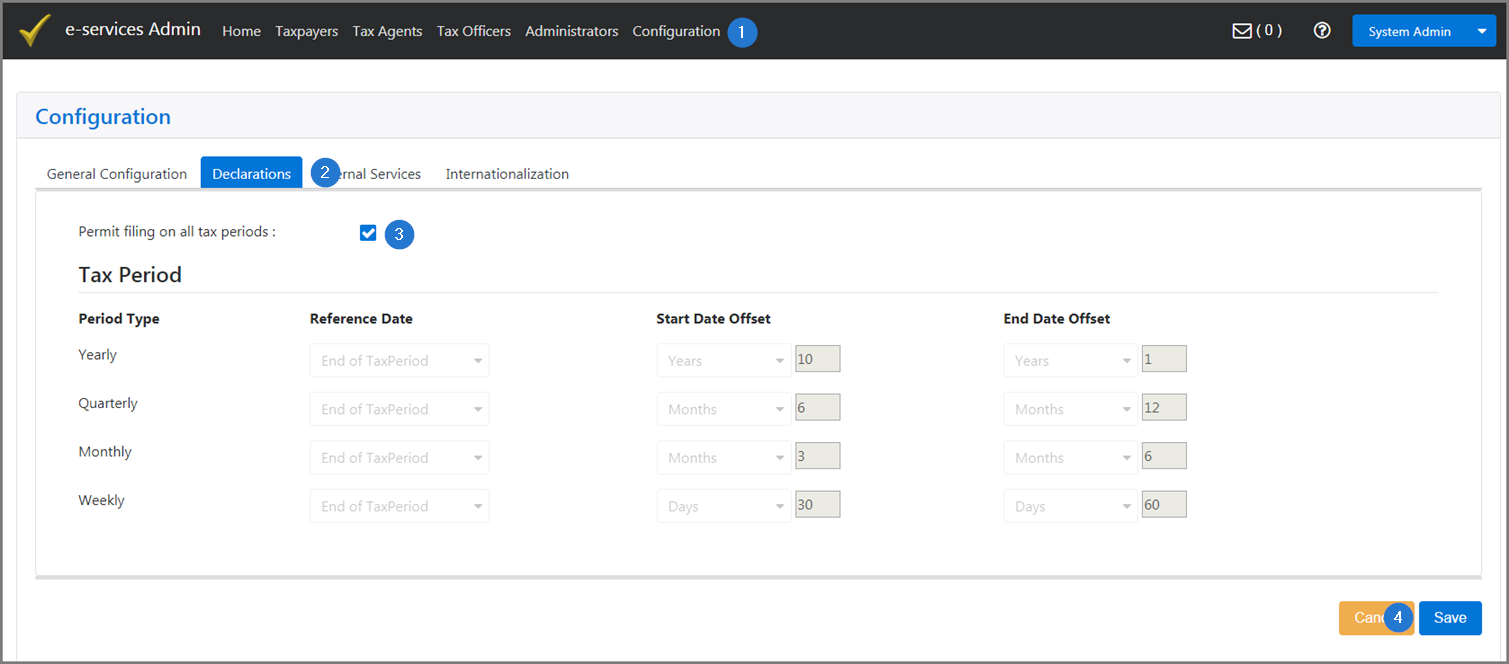
To change the tax periods:
- Go to the Tax Period section;
- Choose the Reference Date;
- Choose the Start Date Offset and End Date Offset;
- Click the Save button. This action confirms the tax periods and updates the Configuration page.