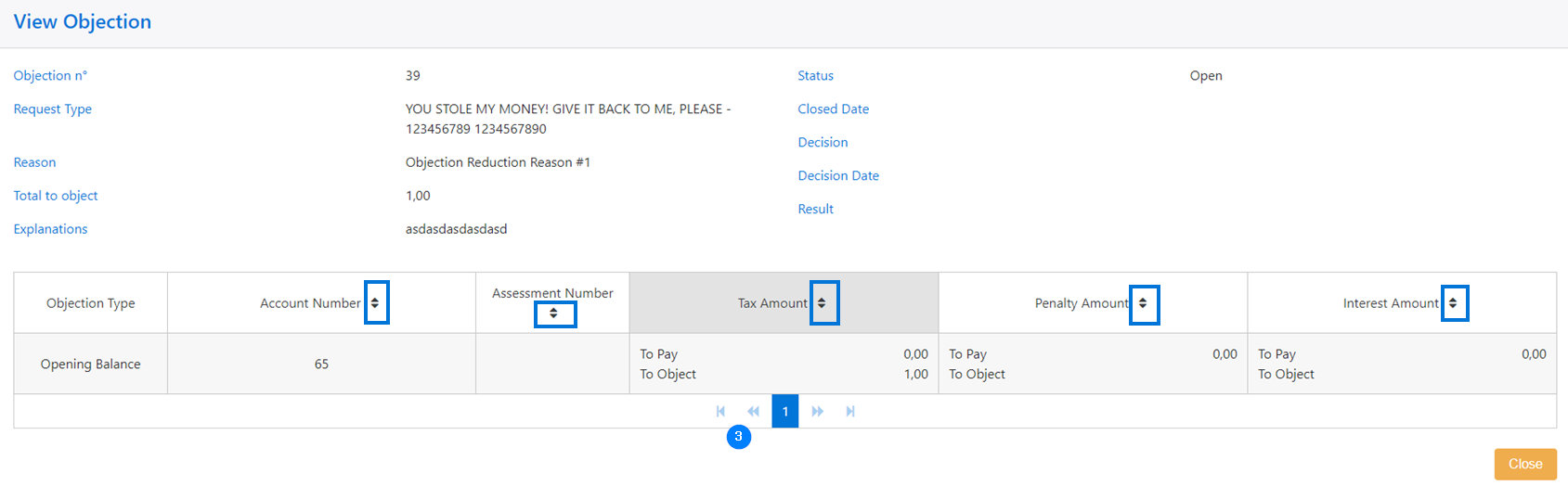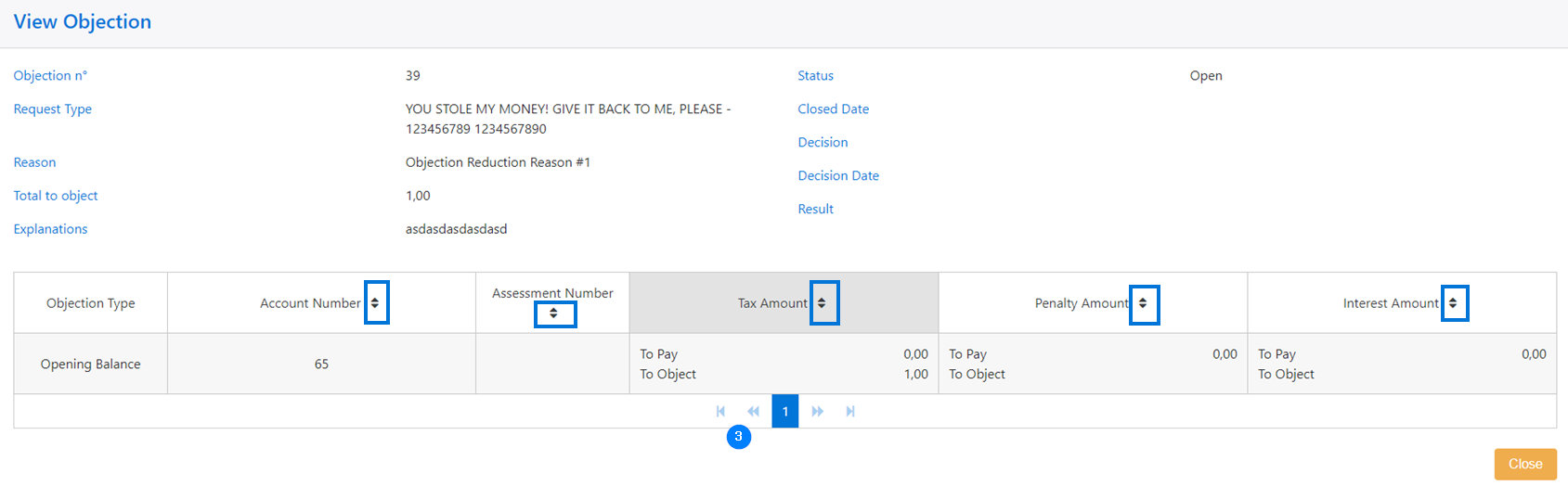View an objection
You can obtain more details on a selected objection.
To view an objection:
- Go to the Objections table and use the left and right arrows at the bottom of the table. Some columns can also be sorted;
- Click on View when you found the appropriate objection. This action opens the page View Objection;

- To find specific details in the table, use the left and right arrows at the bottom of the table. Some columns can also be sorted.