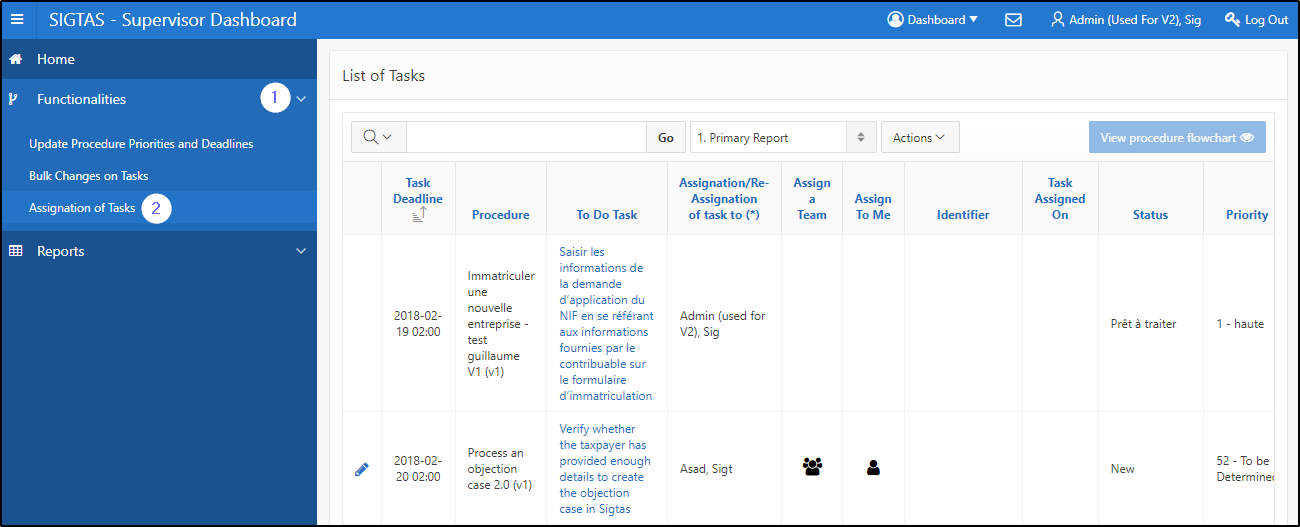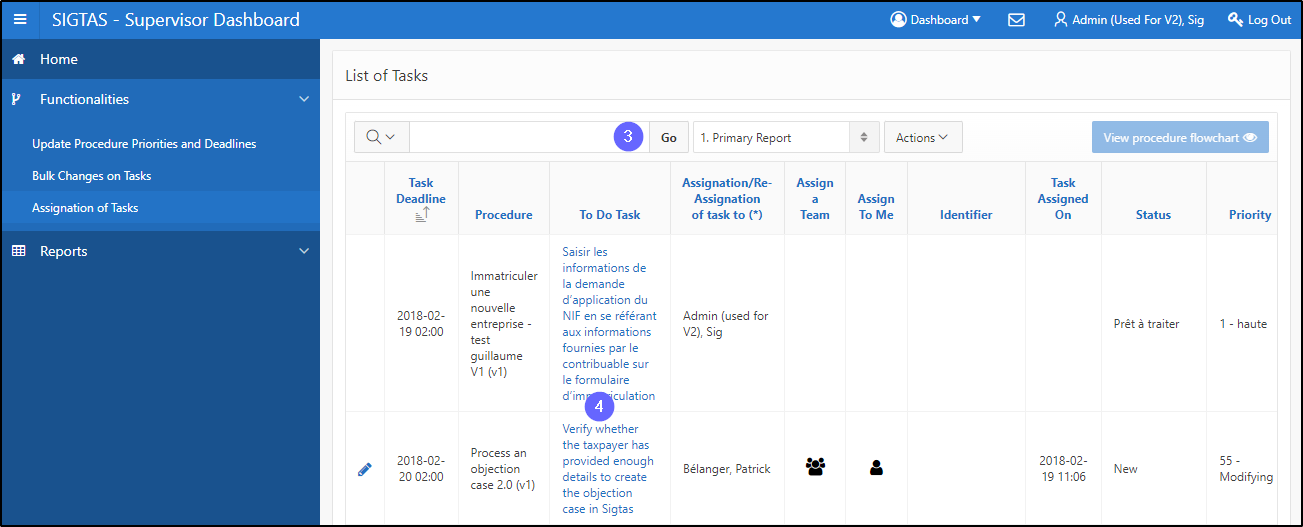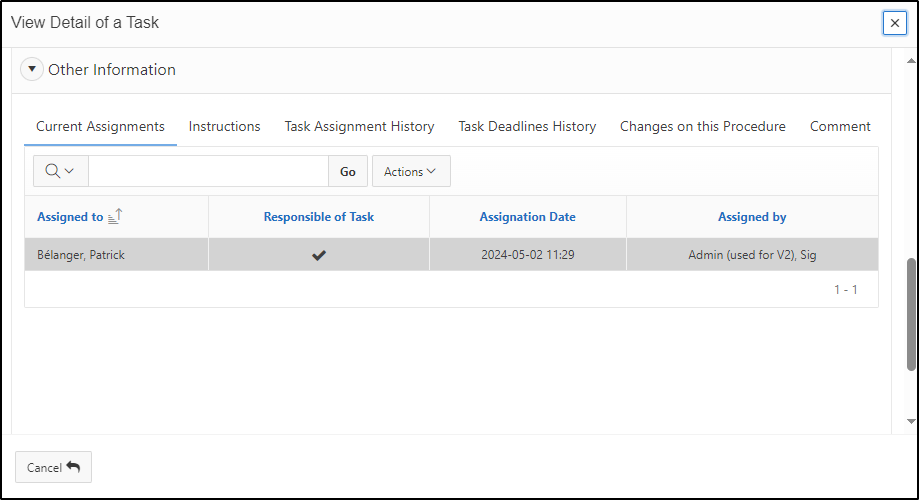This segment of the guide explains how to view the details of a particular task. This functionality is available from the Current Task (Current Task column) To Do Task (To Do Task column) hyperlinks on the Update Procedure Priorities and Deadlines (604:1009) and List of Tasks (604:2014) pages. The example used in this guide shows how to view the details of a task from the page List of Tasks in the Assignation of Tasks section. The same procedure applies to view the details of a task from the Update Procedure Priorities and Deadlines page.