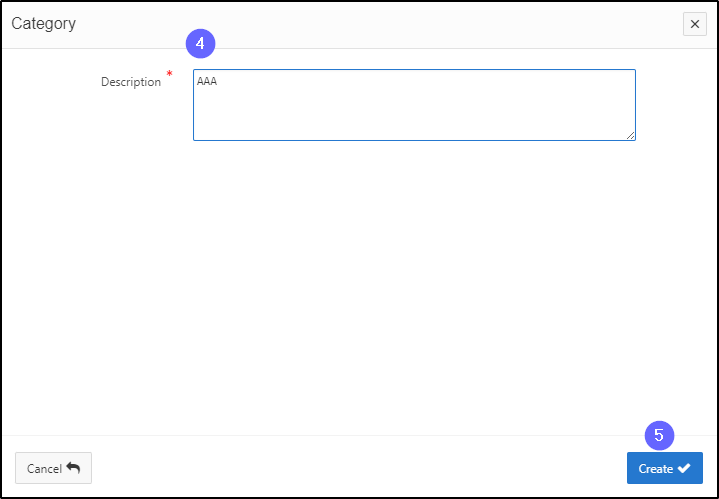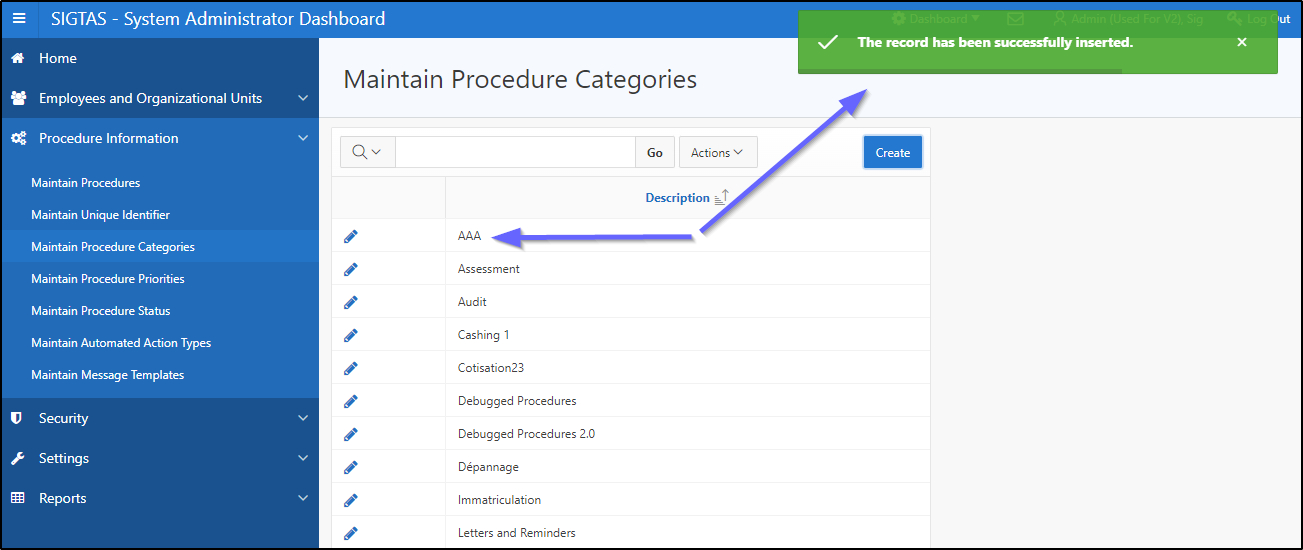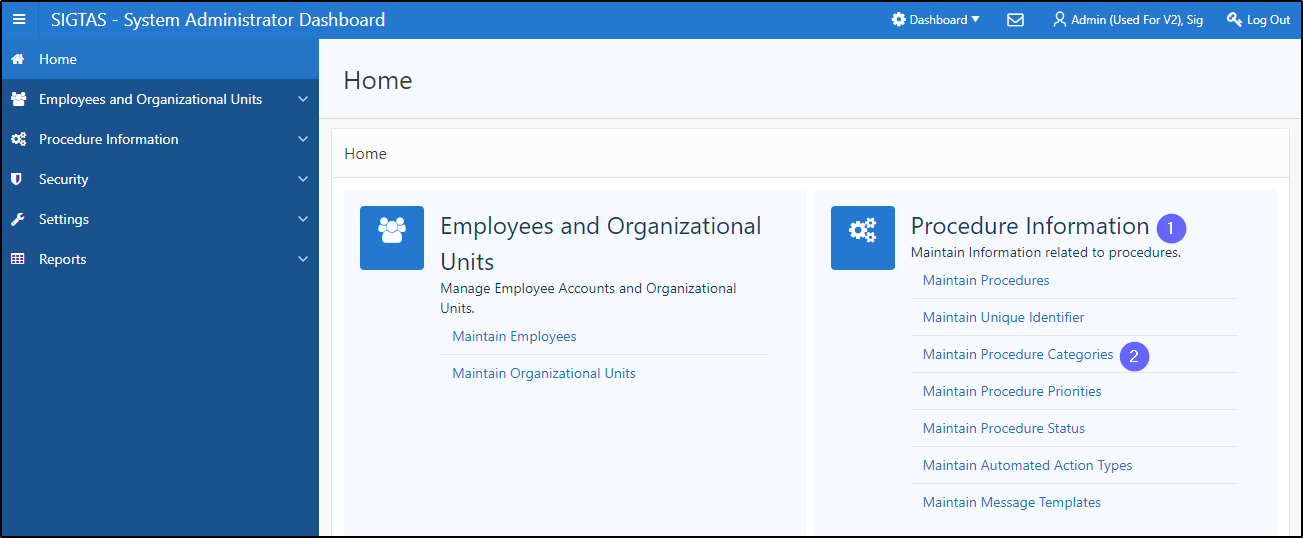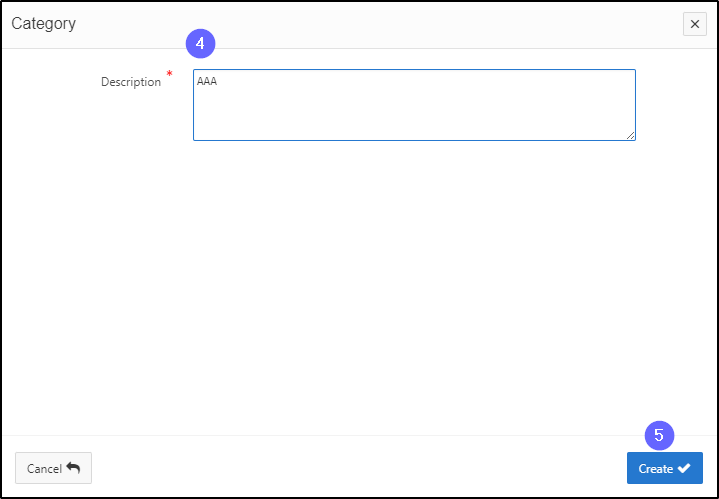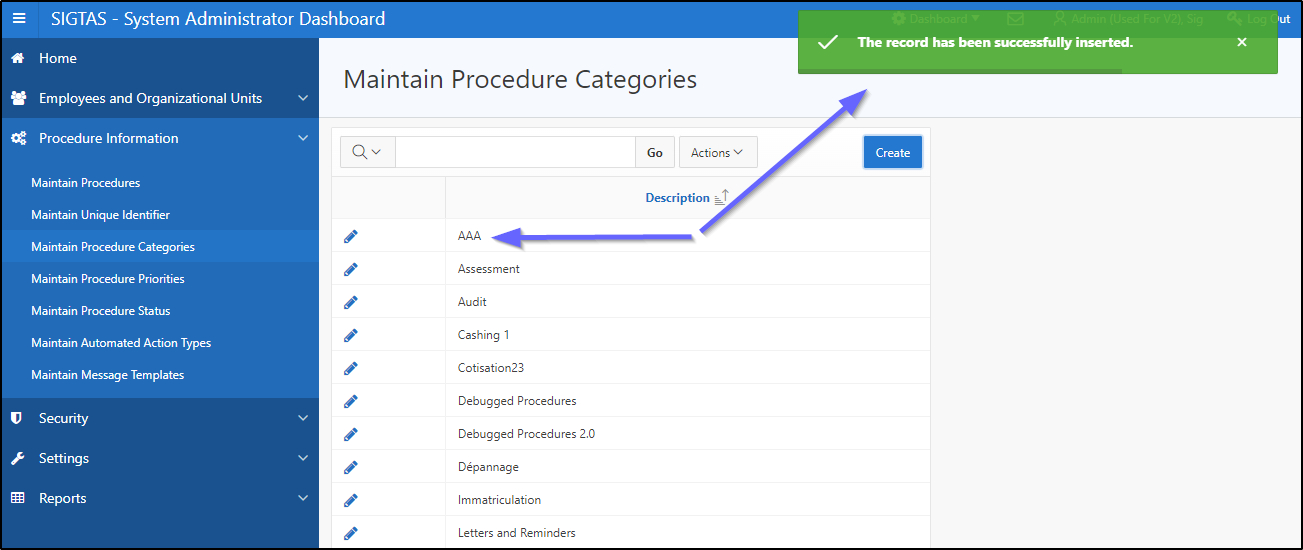Create a procedure category
Workflow allows the system administrator to categorize procedures. Categories are mainly used to organize procedures.
This segment of the guide explains how to create a new procedure category. Categories configured by the system administrator appear on the Maintain Procedures (604:2003) page.
Step 1 - Go to the page Maintain Procedure Categories
- Go to the Procedure Information section;
- Click on the Maintain Procedure Categories button. This opens the page Maintain Procedure Categories (604:2001);
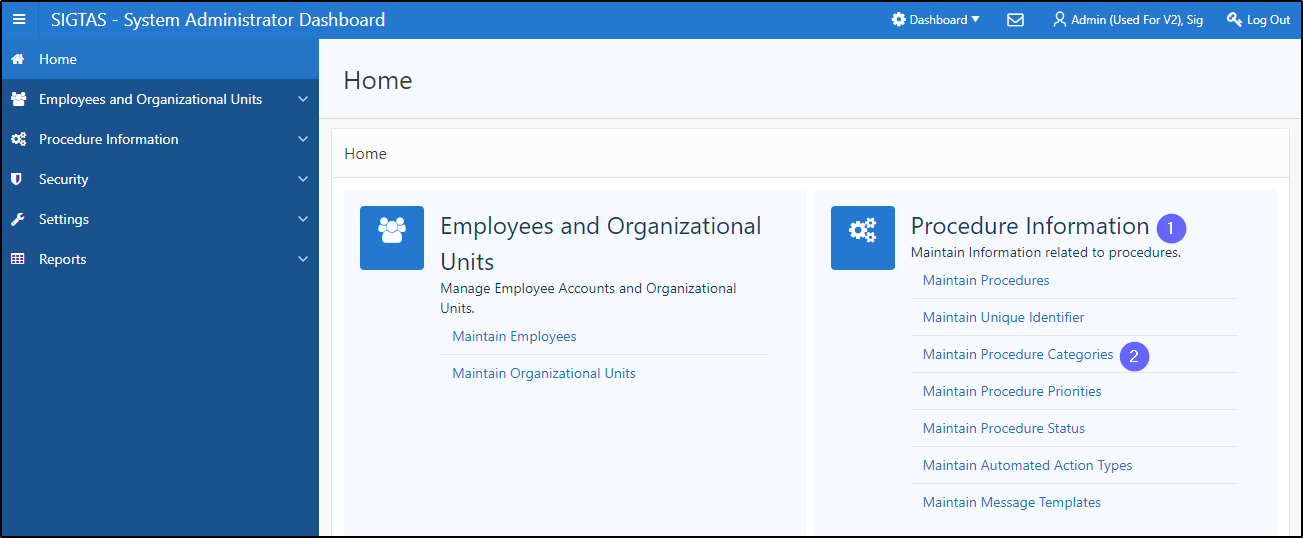
Step 2 – Create a new category procedure
- Click on Create. This action opens the Category pop-up window;

- Fill out the required field (identified by a red asterisk *). For example, Description;
- Click on Create. This action confirms the new category and updates the page Maintain Procedure Categories (604:2001).