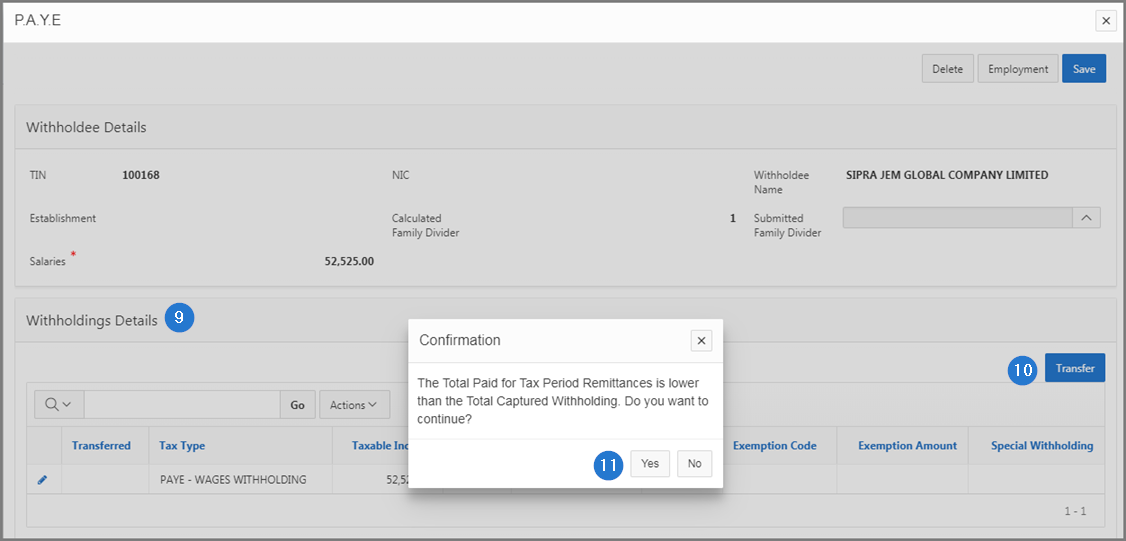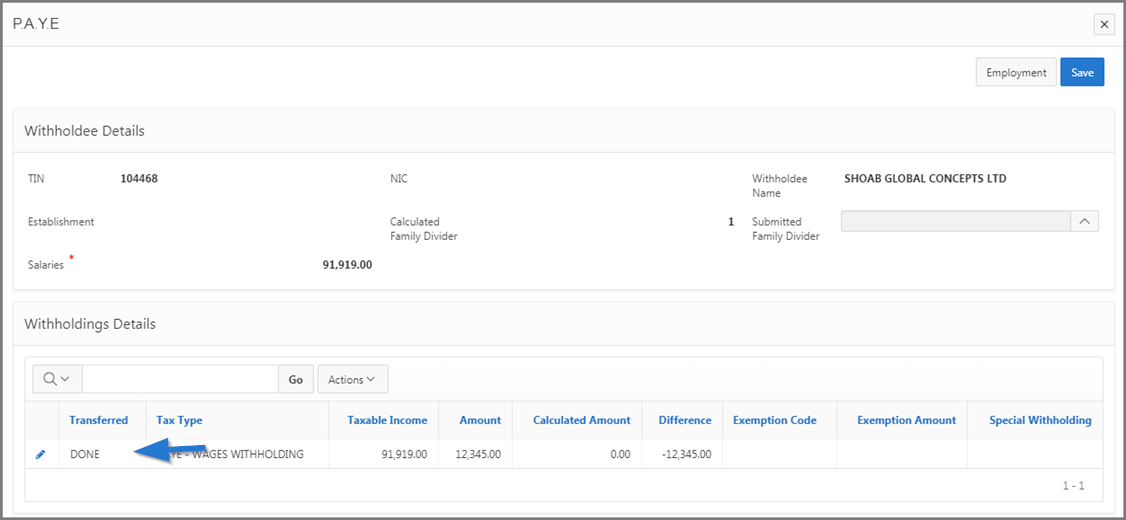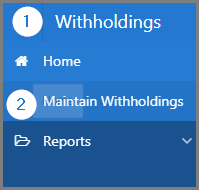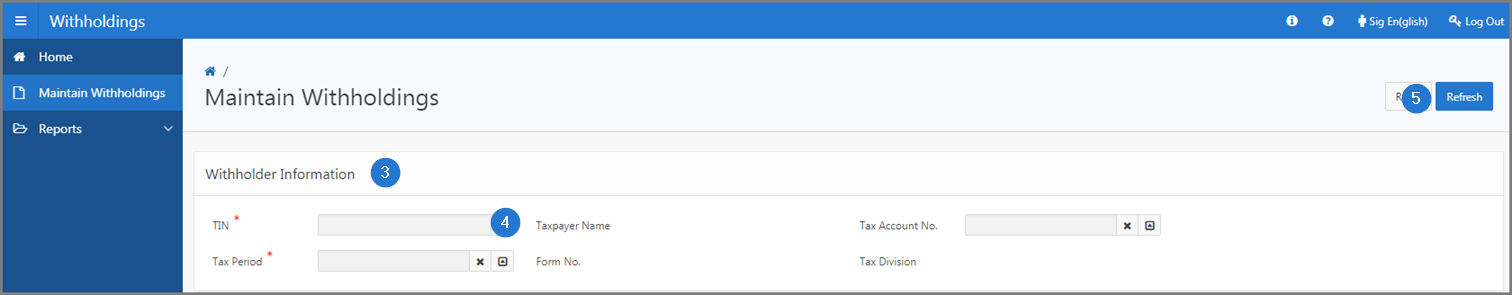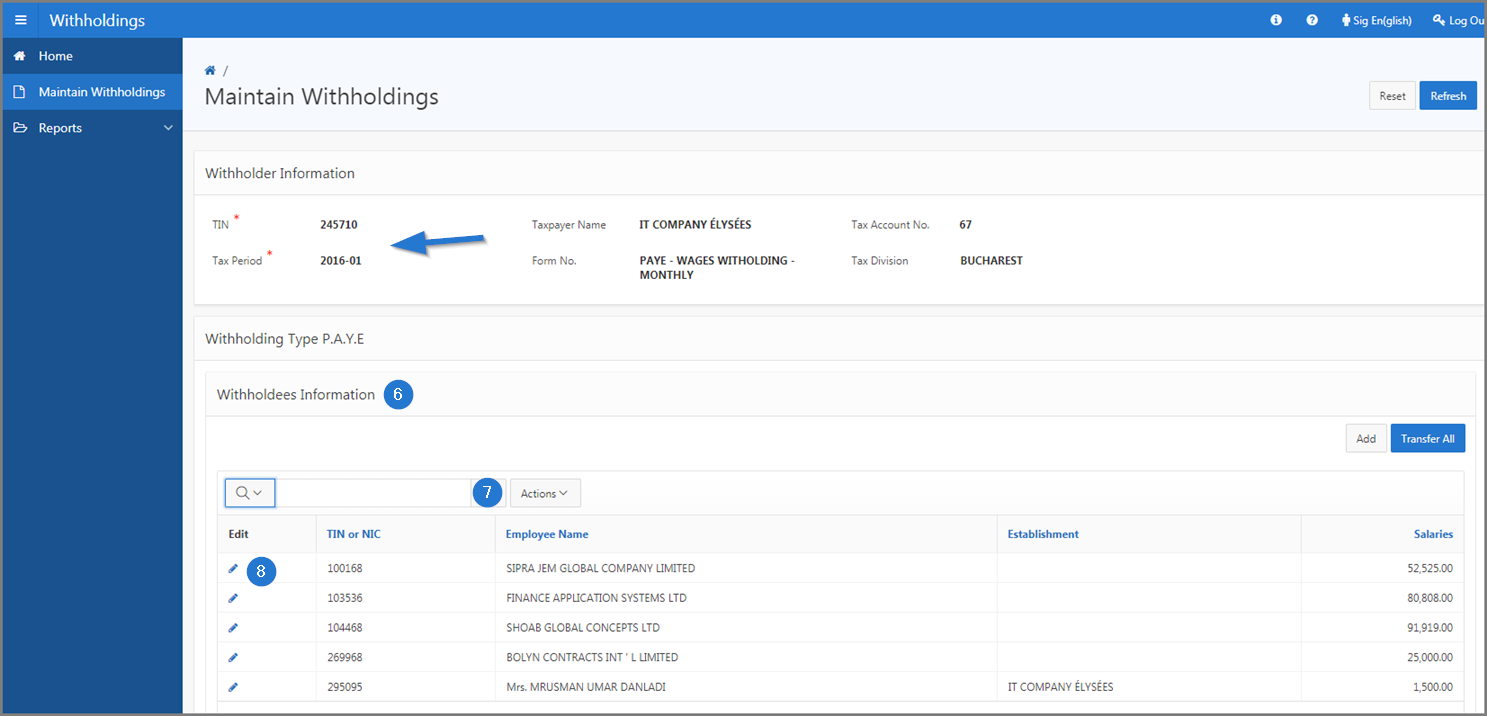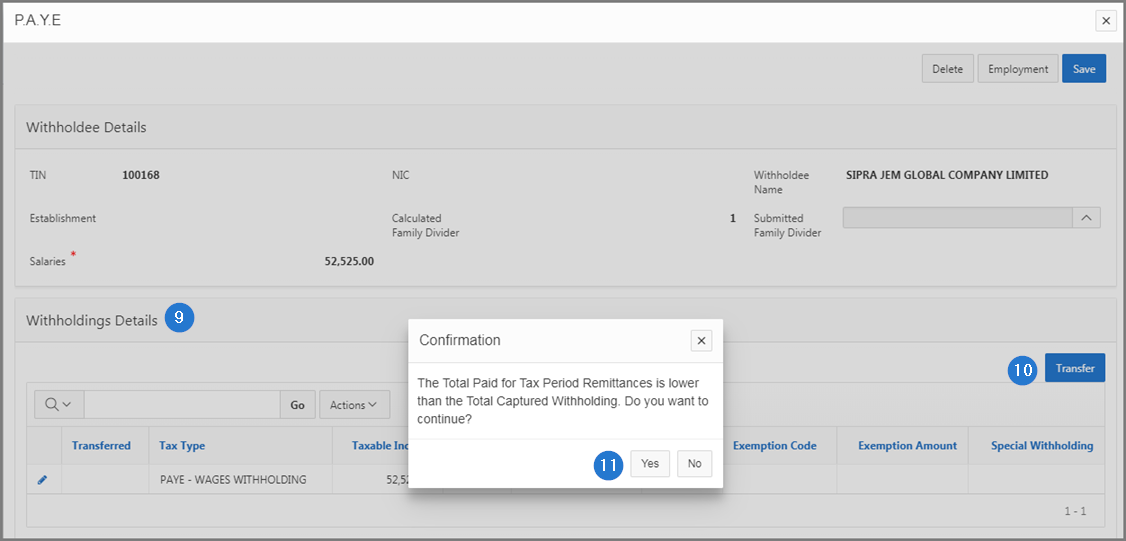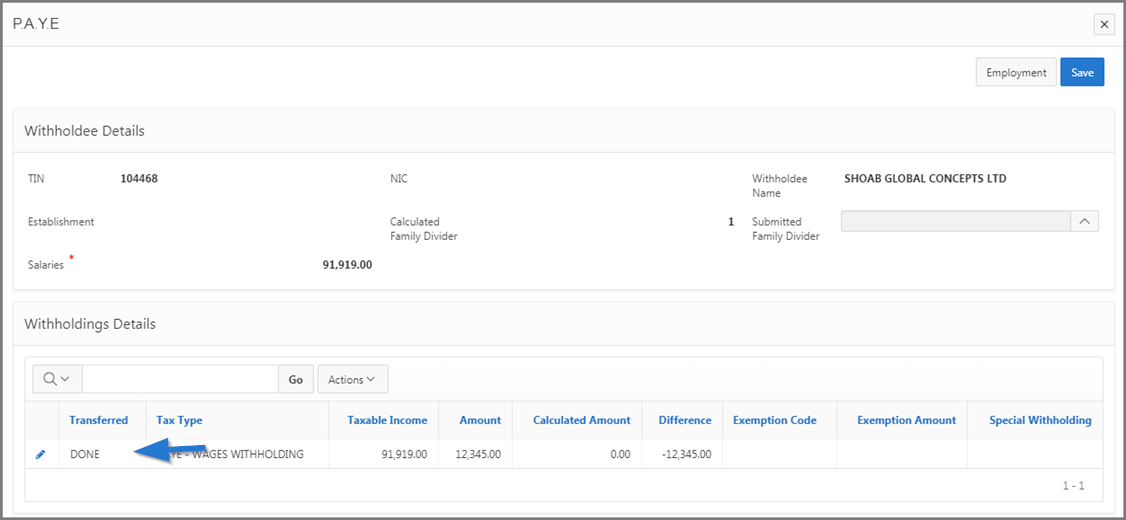Transfer withholdings
This part of the guide explains how to transfer a withholding to a withholdee. Make sure the TIN, the tax account and the tax period are associated with the tax type corresponding to the withholdings you want to transfer. In this example, it corresponds to the PAYE withholdings.
SIGTAS supports 5 types of withholdings, those related to employee contributions (payroll), custom imports, third parties, treasury and value added tax (VAT). The user must be associated the corresponding tax type with the withholdings listed above, to interact on this page.
The following example demonstrates how to transfer a PAYE withholding. This procedure is standardized and applies also to the other types of withholdings, either custom imports, third parties, or value added tax (VAT).
Step 1 - Go to the page Maintain Withholdings
- Go to the Withholdings module;
- Choose the Maintain Withholdings menu. This action opens the Maintain Withholdings page (517:2004);
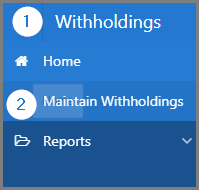
Step 2 - Transfer withholdings
- Go to the Withholder Information section;
- Fill out the required fields (identified by a red asterisk *). For example, TIN, Tax Period, etc.;
- Click the Refresh button. This action refreshes the Maintain Withholdings page (517:2004) and displays PAYE deductions details in the lower section;
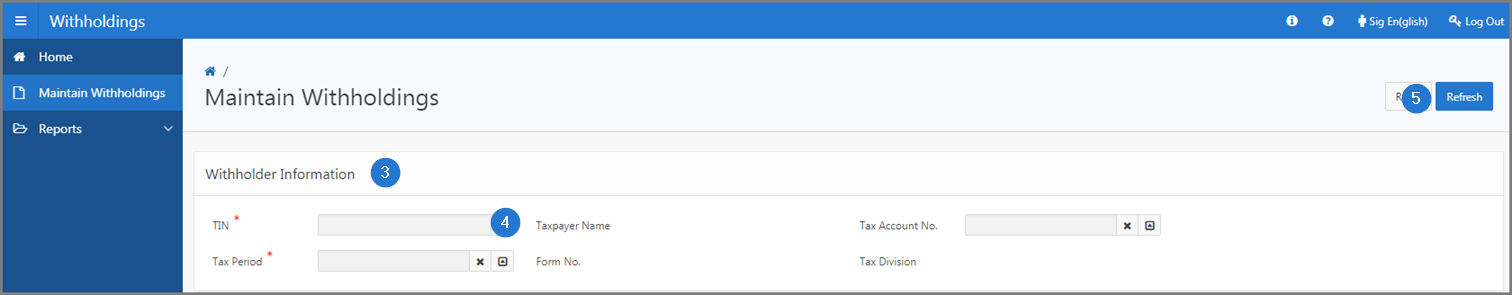
- Go to the Withholdees Information section;
- Find the withholdee you want to transfer;
- Click on the Edit icon of the withholdee subject to the request. This action opens the pop-up window P.A.Y.E.;
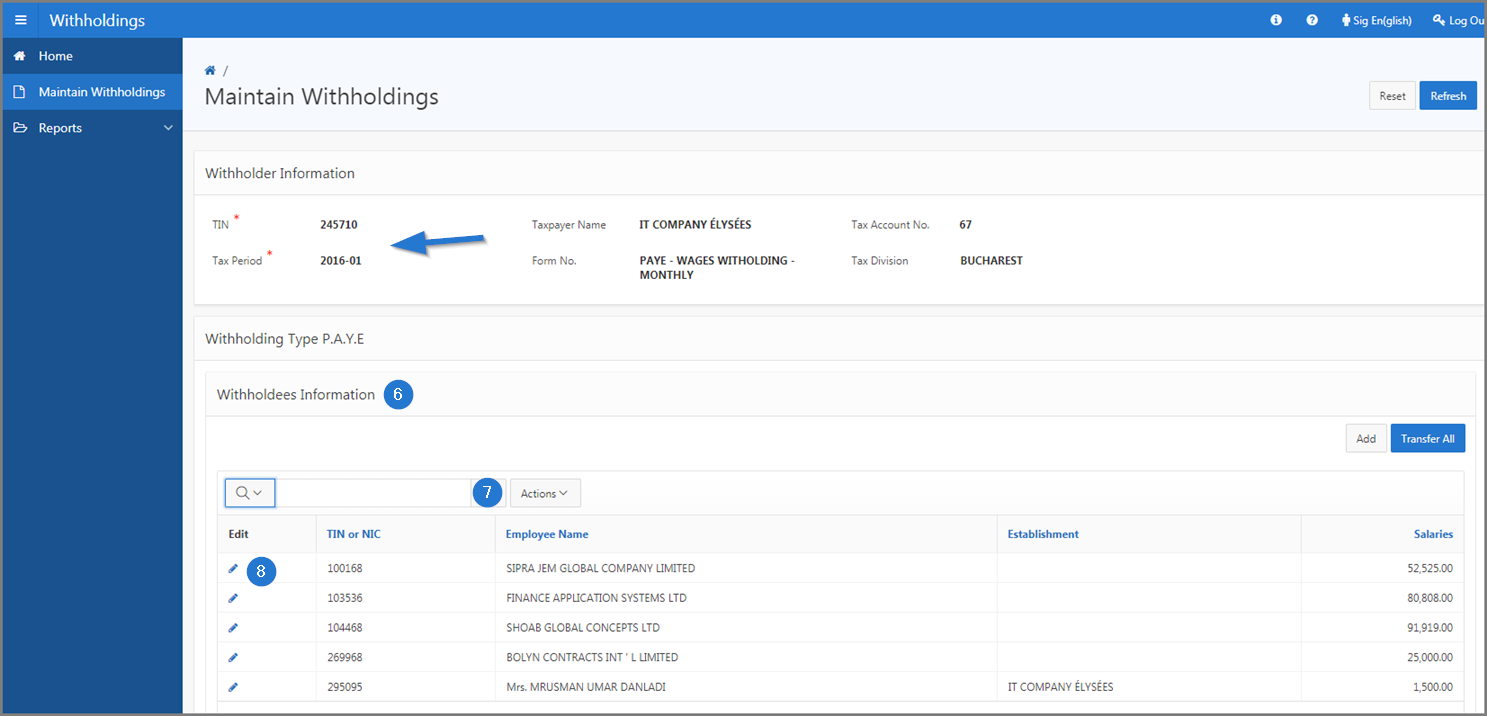
- Go to the section Withholdings Details;
- Click the Transfer button. This action opens a Confirmation window;
- Click the Yes button. This action confirms the transfer and updates the pop-up window P.A.Y.E.