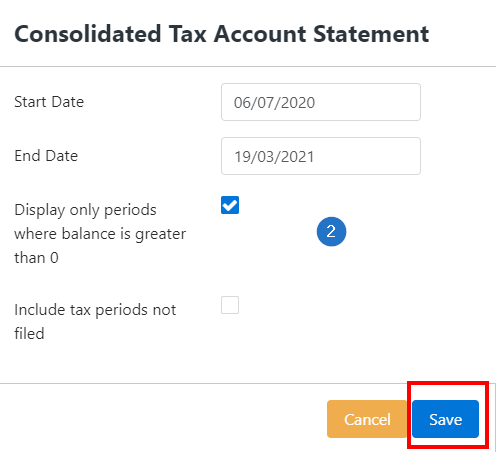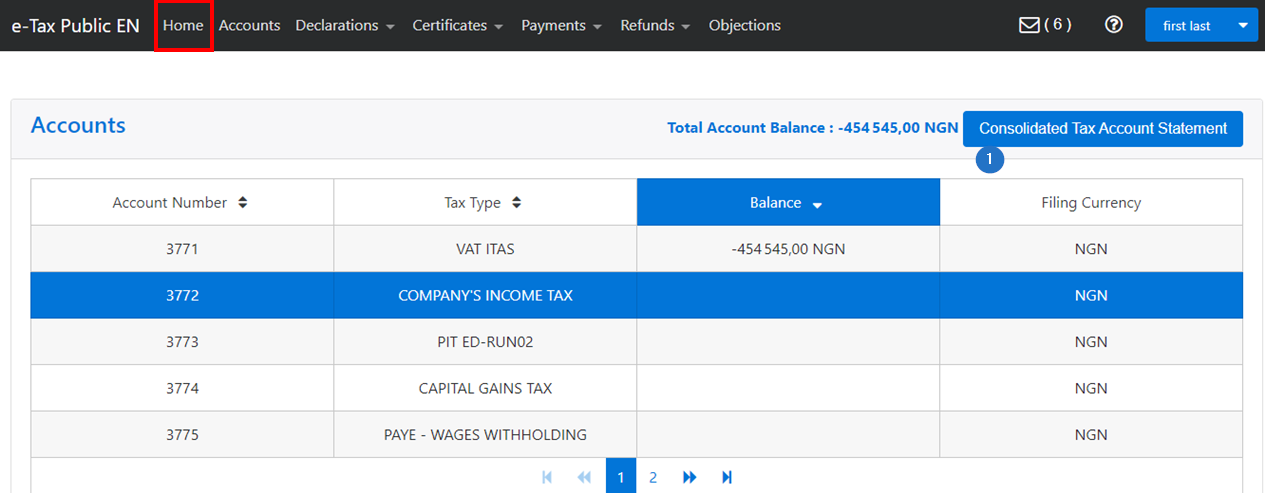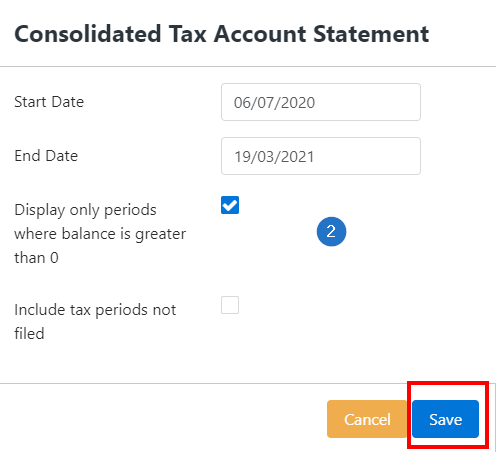Print a consolidated account statement
Once the connection is confirmed, you are directed to the e-services Home page displaying a list of accounts and declarations for the selected account.
From this page, you can print a consolidated account statement.
To print a consolidated statement of accounts:
- In the Home tab, click the Consolidated Tax Account Statement button on the right above the list of accounts. A pop-up window is displayed.
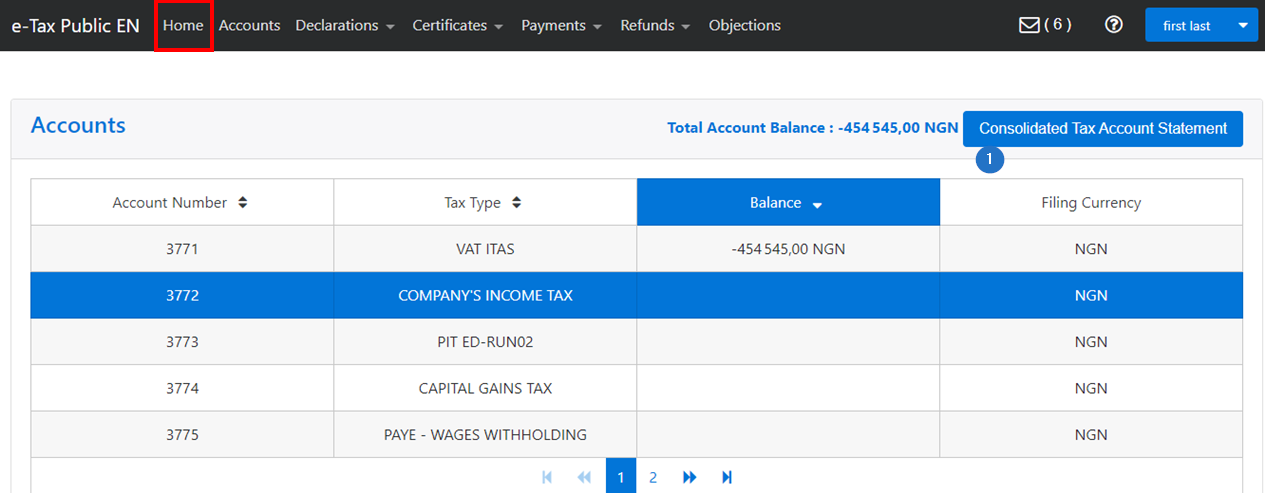
- Fill in the desired fields and click Save. SIGTAS sends the PDF statement to the taxpayer's message center.