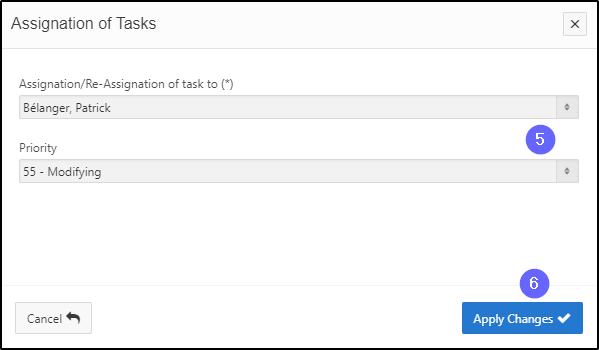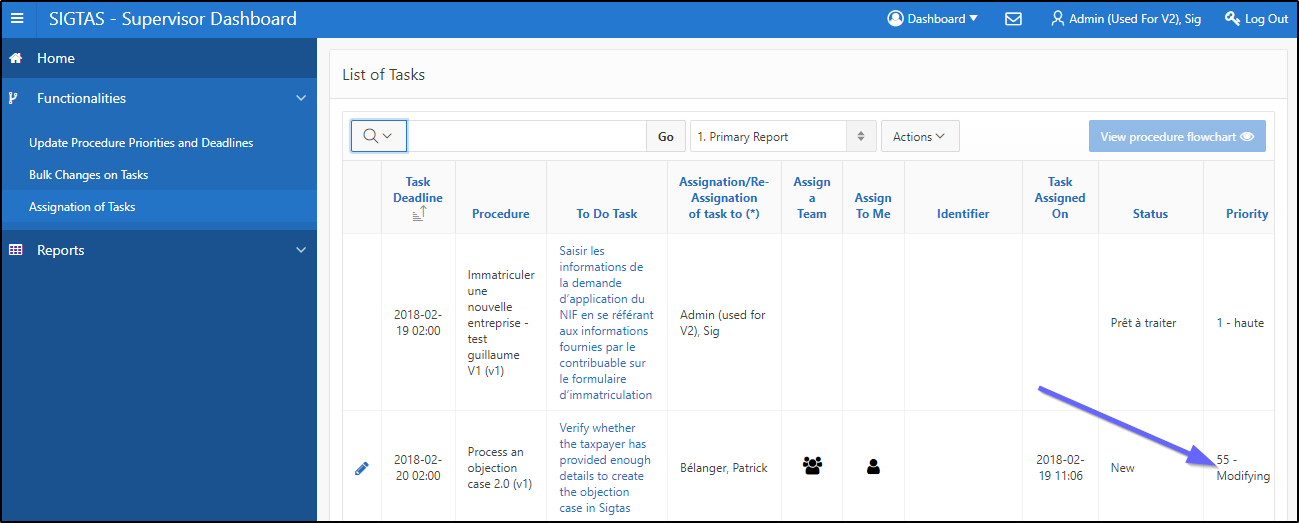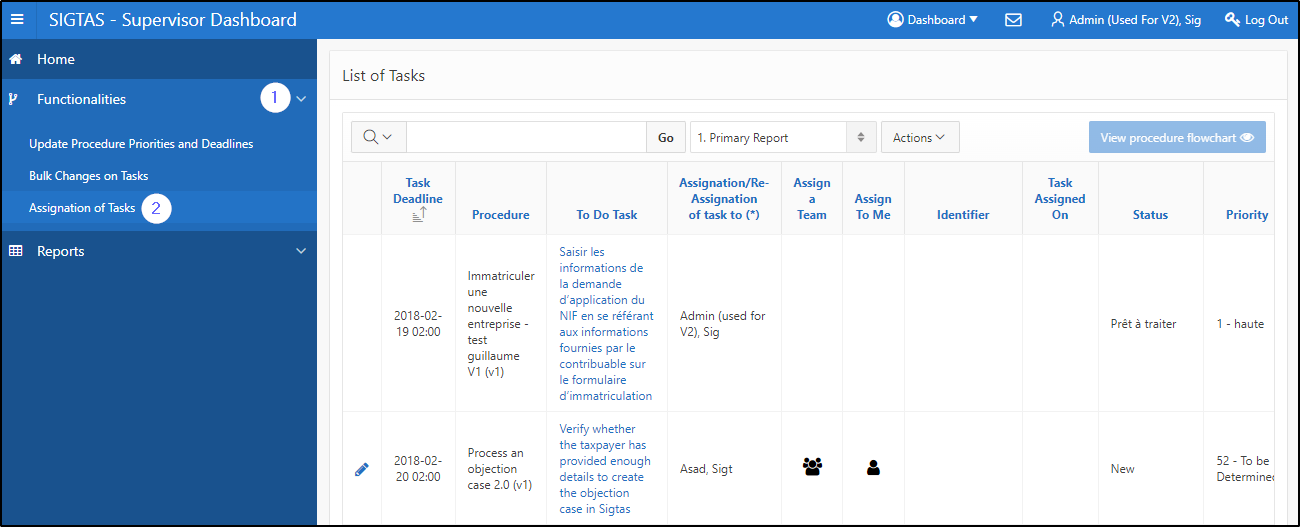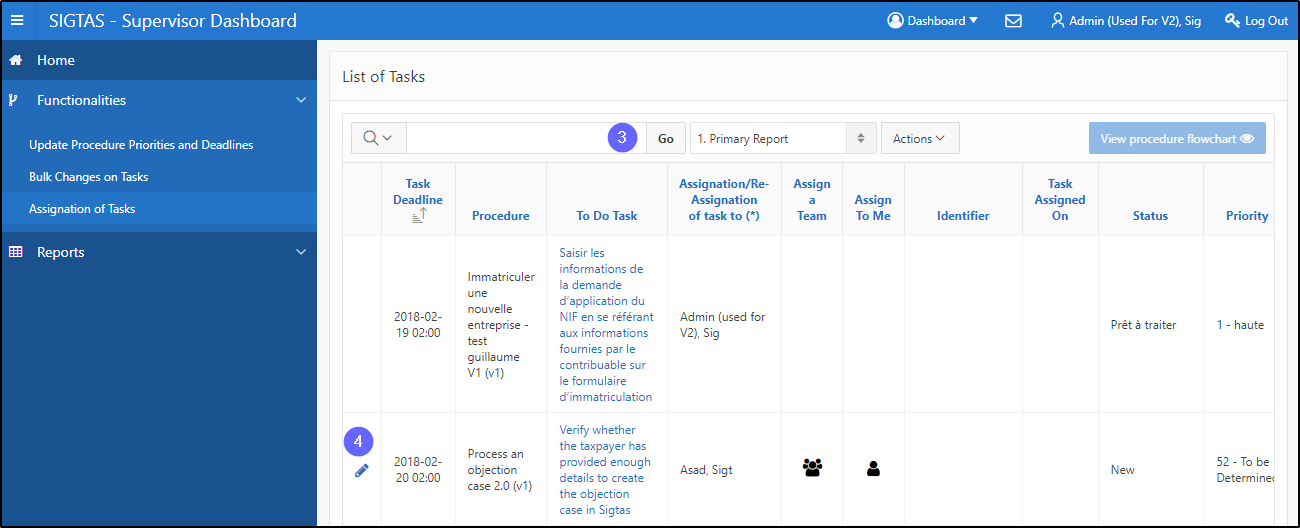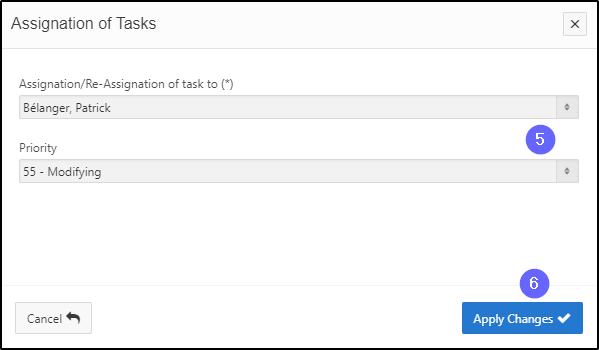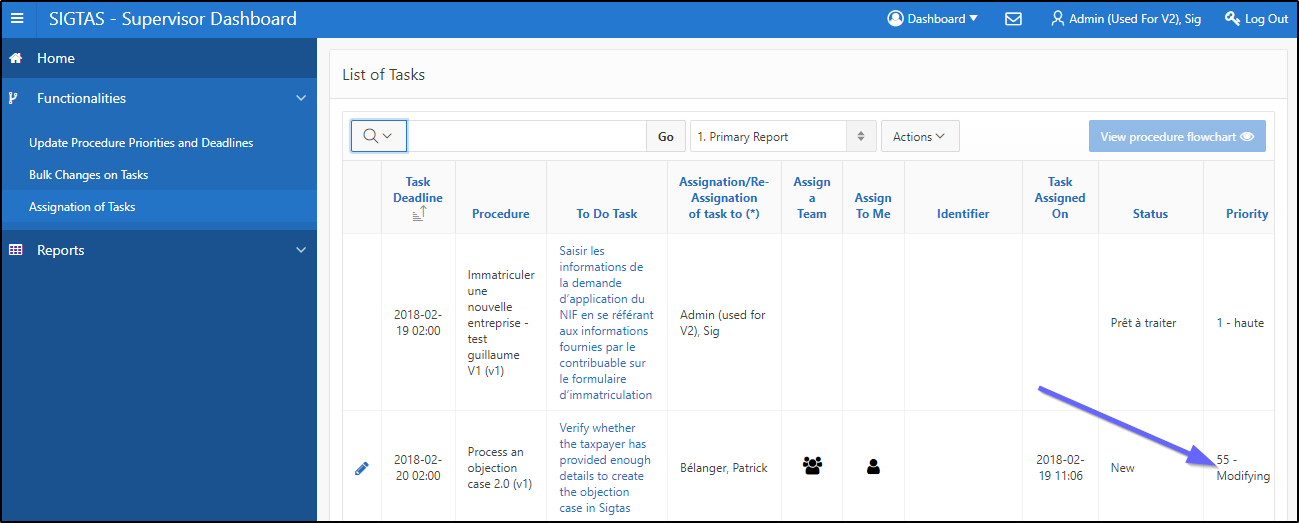Modify task assignment
This segment of the guide explains how to modify a task assignment for an employee or group of employees.
Tasks can be prioritized and have a due date. The list of tasks to be assigned is displayed according to the level of importance of the task (priority -1- or high being the highest level). This way, all tasks with this priority level will appear at the top of the list. Level 2 tasks will follow and so on.
Step 1 - Go to the page List of Tasks
- Click on the Functionalities arrow;
- Click on Assignation of Tasks. This action opens the page List of Tasks (604:2014);
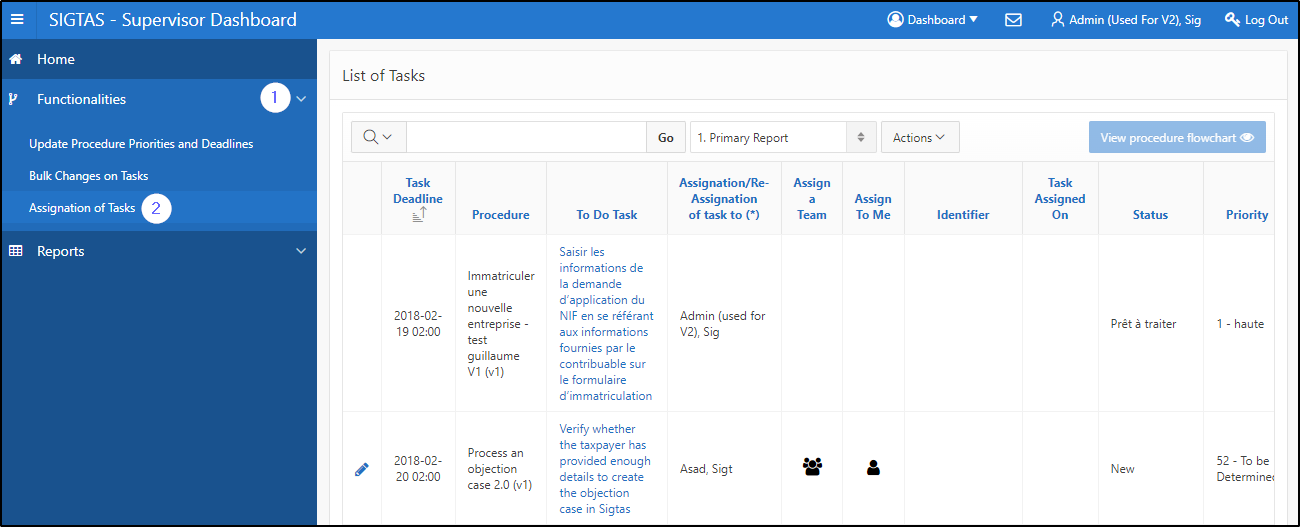
Step 2 – Modify task assignment
- Find the task to assign;
- Click on the pen-icon of the task being requested. This action opens the pop-up window Assignation of Tasks;
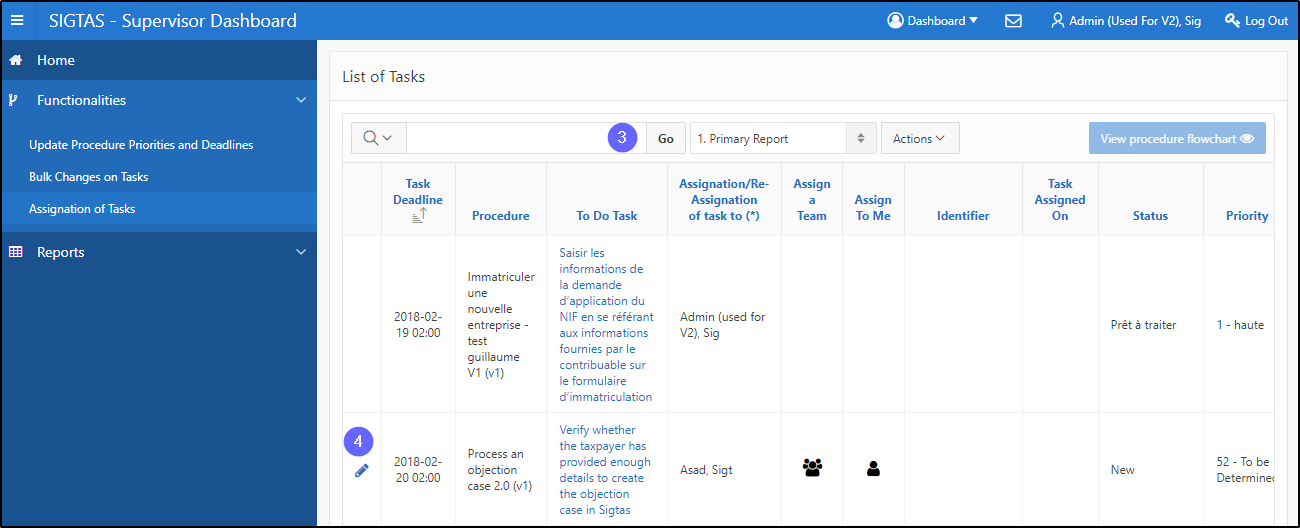
- Make the required modifications;
- Click on Apply Changes. This action confirms the modification and refreshes the page List of Tasks (604:2014).