This page allows you to access the list of refund requests.
To access this page, click on Refunds in the toolbar and select Requested Refunds in the drop-down list. This action displays the requested refunds.
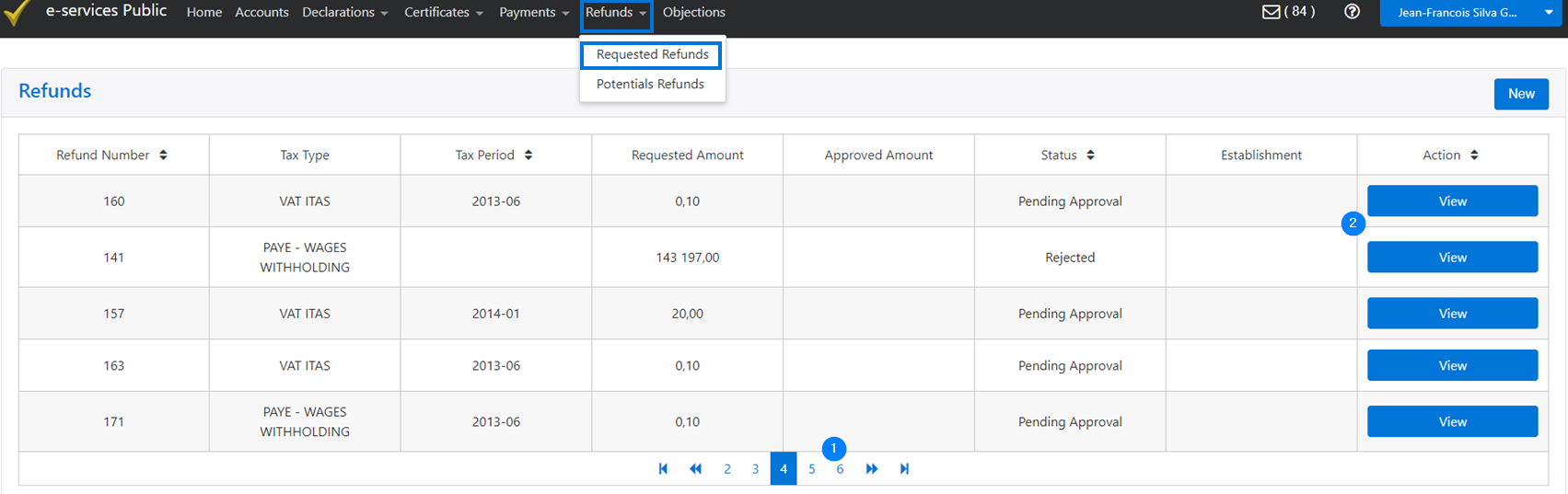
Note that the View button is only displayed when the refunds have been submitted. Therefore, no action is possible on this page.