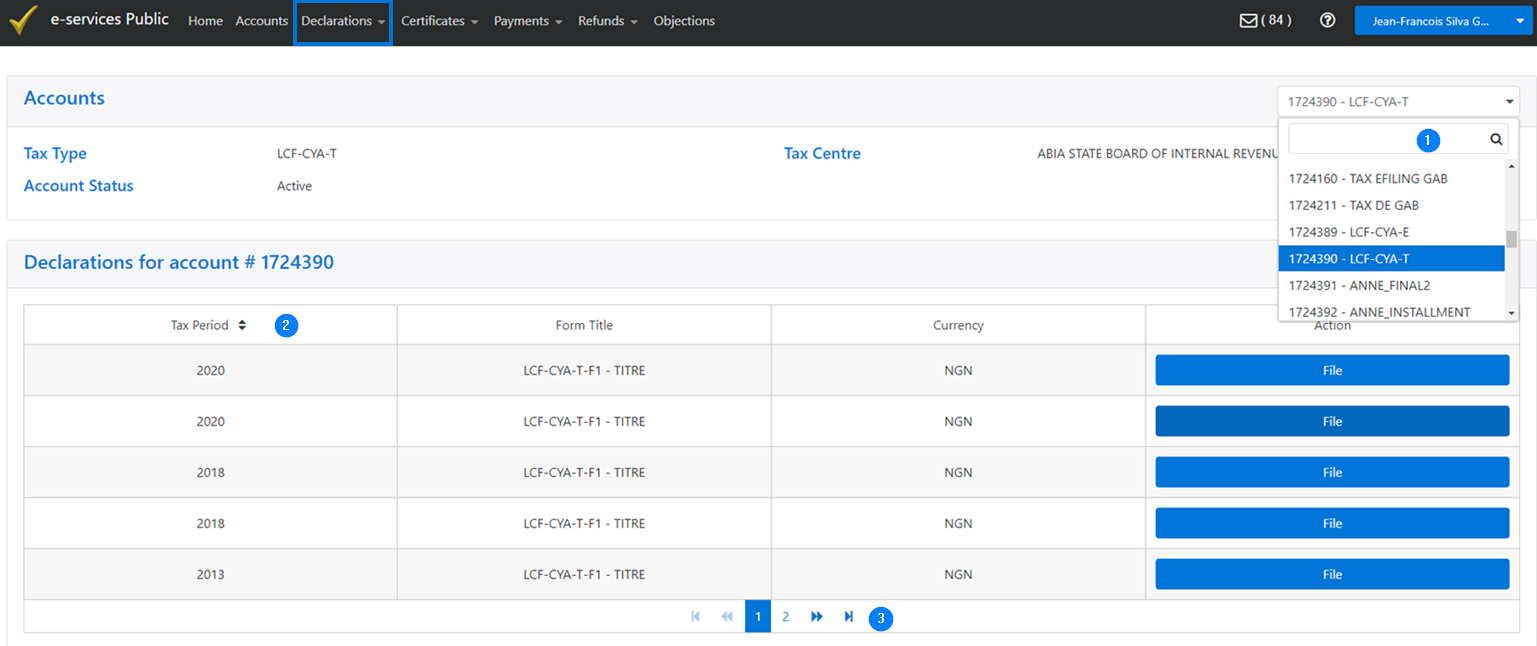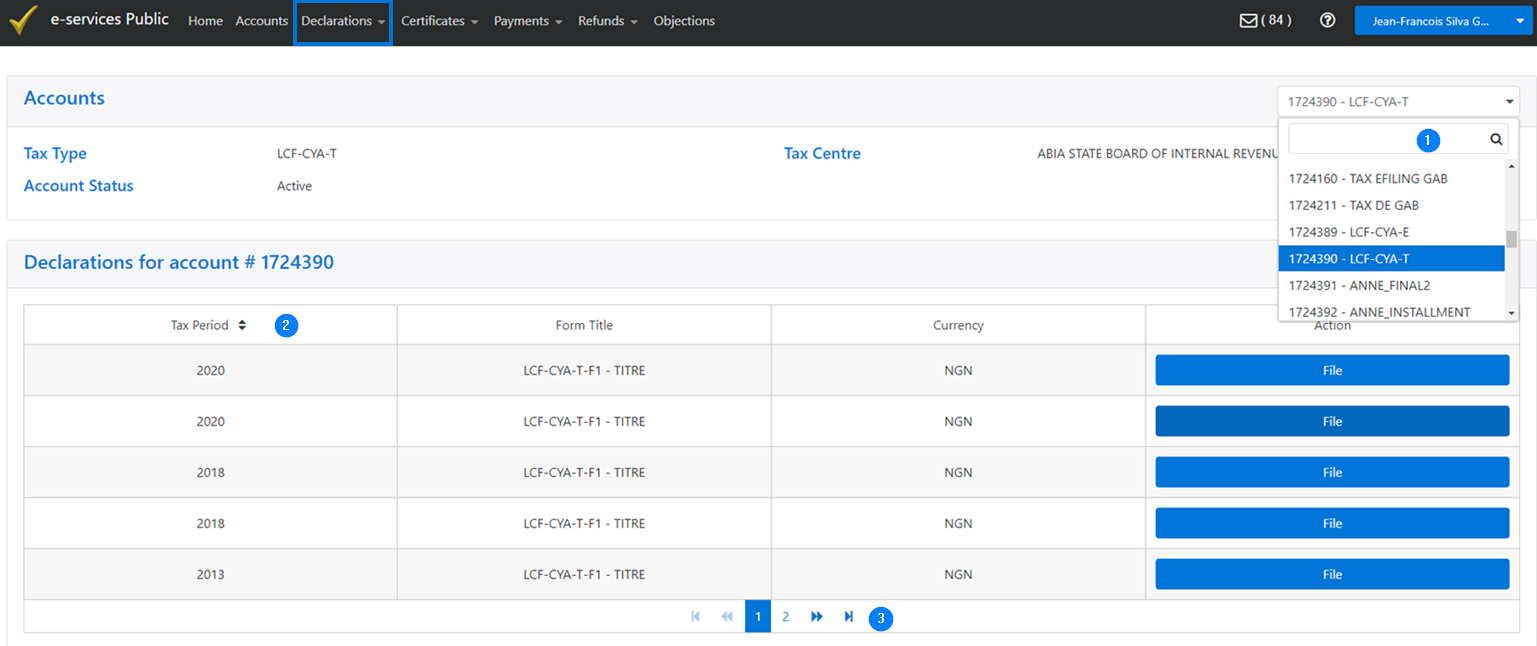Find a declaration
The declarations are linked to a fiscal account and are displayed in the list of declarations in the Assessments menu as soon as they are completed.
To access this functionality, click on Declarations in the toolbar and again in the drop-down menu. This action opens the page that allows you to find a declaration.
To find a declaration:
- Go to the search field on the right and use the navigation arrow to select the relevant fiscal account. You can also enter the first two or three digits or letters and click on the account. This action updates the page and displays the details of the declarations linked to the preselected tax account;
- In the Declarations for account # table, use the arrows in the Tax Period column to display the items in ascending or descending order, as appropriate;
- Use the left and right arrows at the bottom to access other declarations.