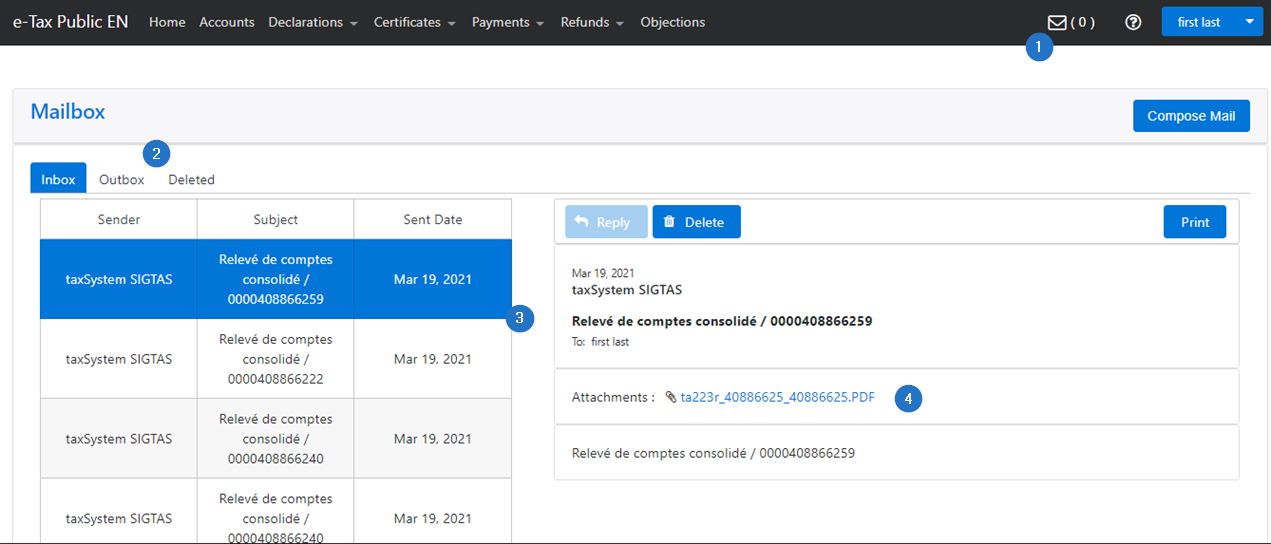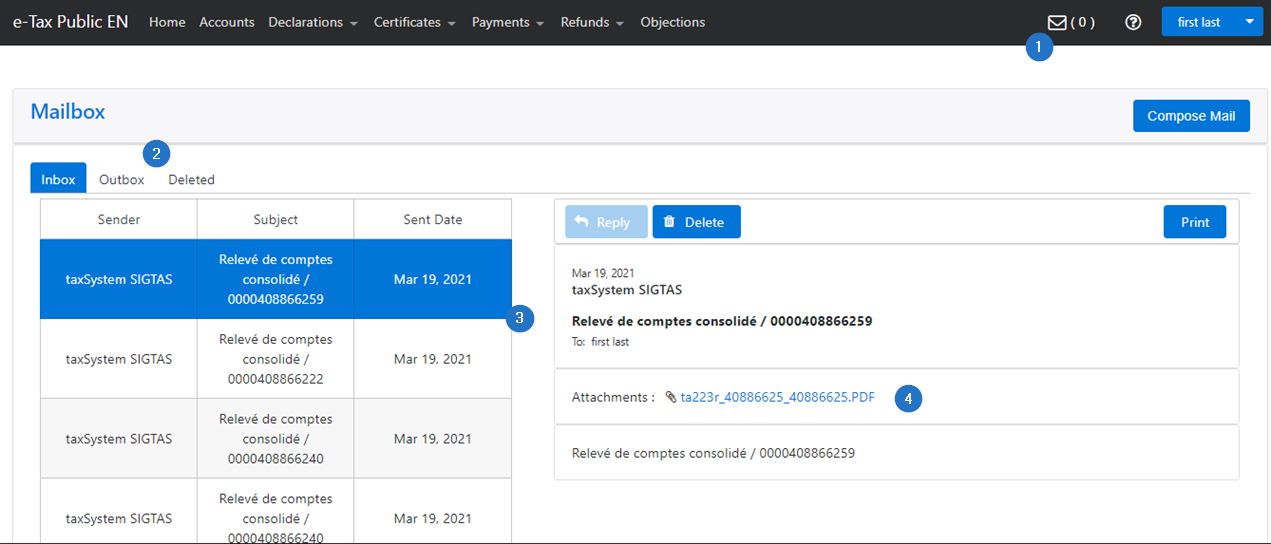Download and print documents
Whether it is to print a report or a receipt, all documents generated by e-services can be retrieved directly from your mail box.
To download and print a document:
- Open your mailbox by clicking on the mail icon in the toolbar;
- Select the appropriate tab;
- Click on the message with the attachment to retrieve. The line turns blue and a details section opens on the right;
- Click on the link of the message attachment to download and print it.