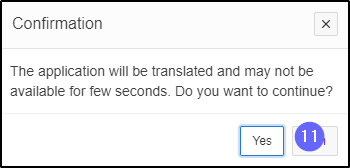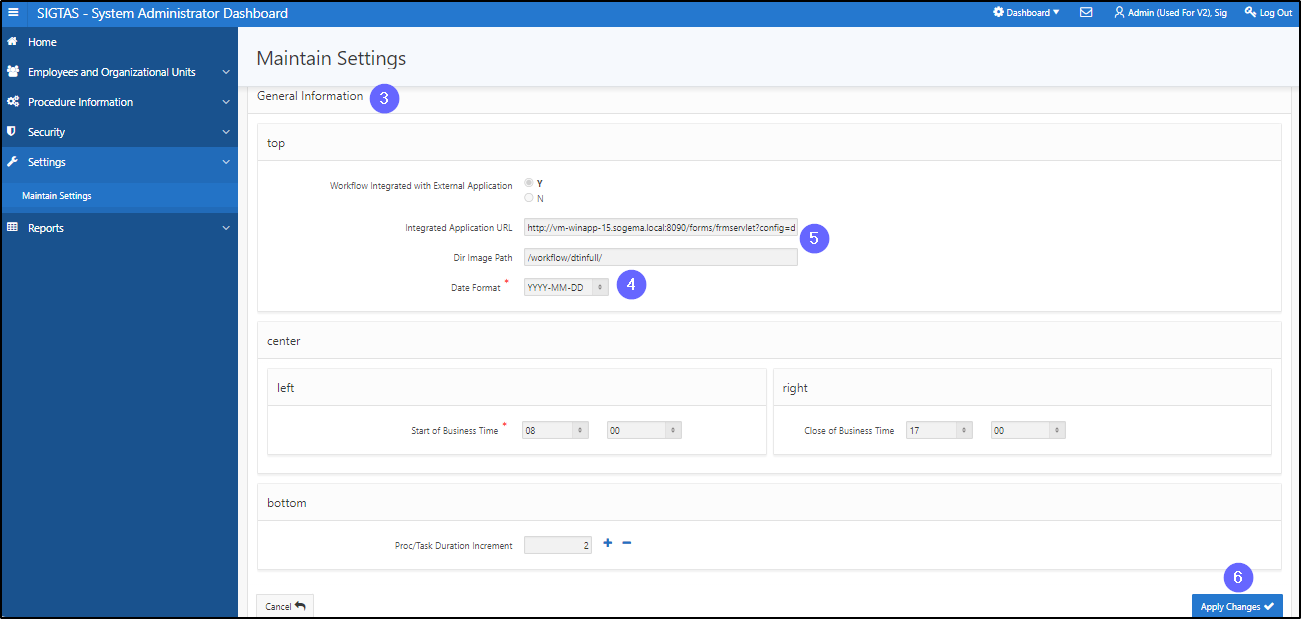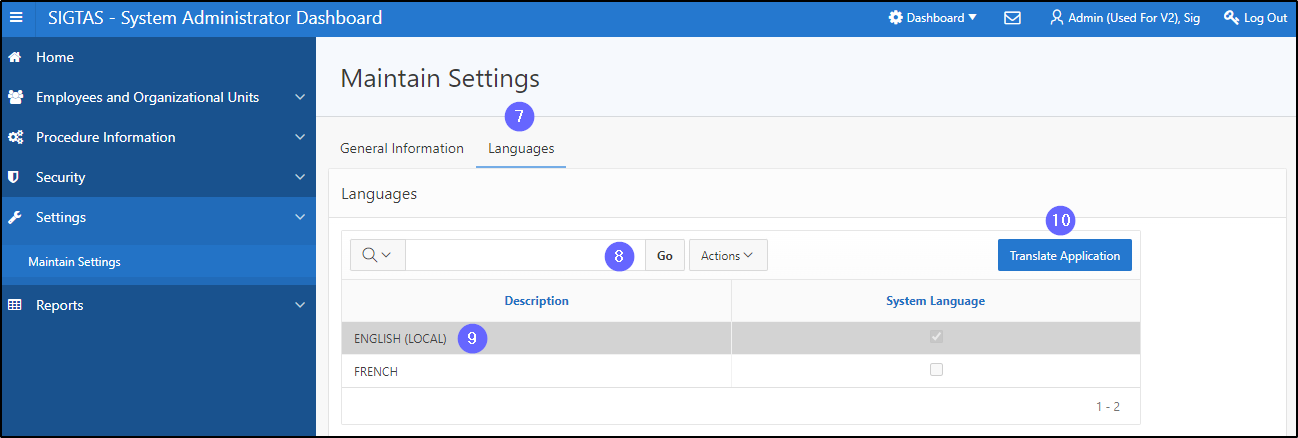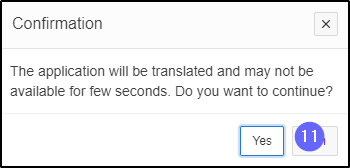Maintenance of Workflow rules
Workflow allows the system administrator to apply certain configuration rules. It can determine the language of use and define a date format and an image format or even specify the working hours interval.
This segment of the guide explains how to configure the rules that will be applied in the dashboards.
Step 1 - Go to the Maintain Settings page
- Go to the Settings;
- Click on the option Maintain Settings. This opens the Maintain Settings page (604:1003);

Step 2 - Configure Workflow rules
- Go to the section General Information;
- Complete the required fields (marked with a red asterisk *). For example, Date Format;
- Complete the other criteria;
- Click on Apply Changes. This action confirms the configurations and refreshes the page Maintain Settings (604:1003);
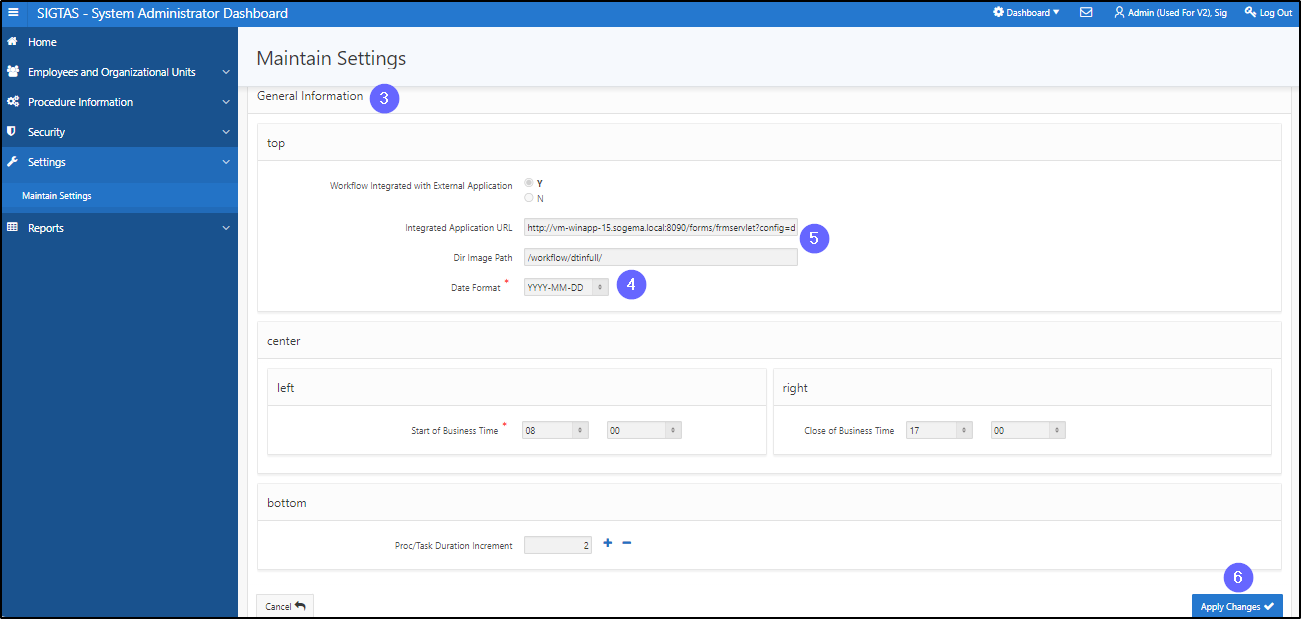
- Go to the Languages section;
- Find the language to configure;
- Click on the line for the language that is the subject of the query (the line becomes grayed and the button Translate Application becomes available);
- Click on Translate Application. This action opens the confirmation window;
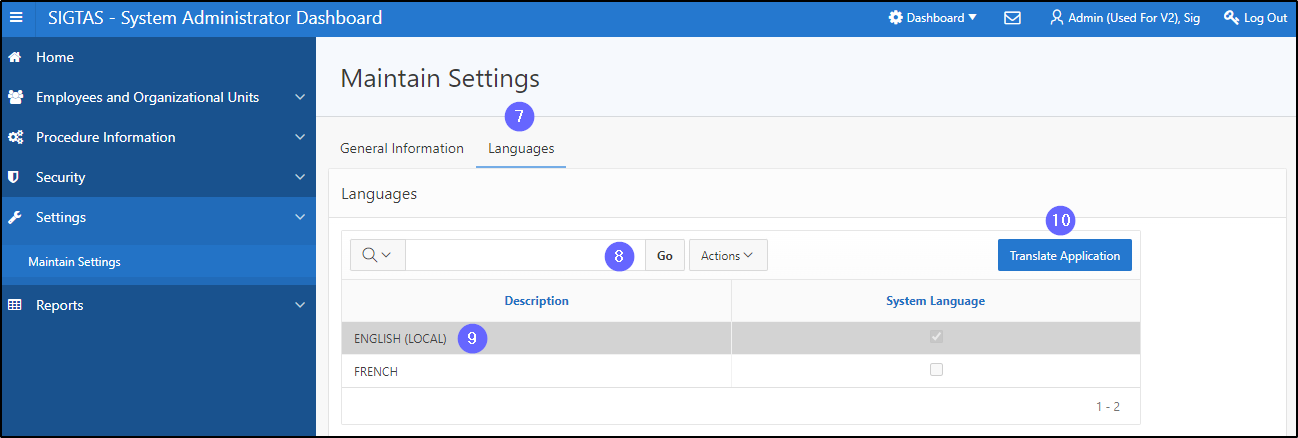
- Click on Yes. This action confirms the language and displays Workflow in the selected language.