The table below describes the authorized activities in the Cashing module.
For more information on how to assign roles to a user and associate activities with a role, click on the following links: Assign a role to a user and Assign an activity to a role.
The 15 activities allowed in the Cashing module are as follows:
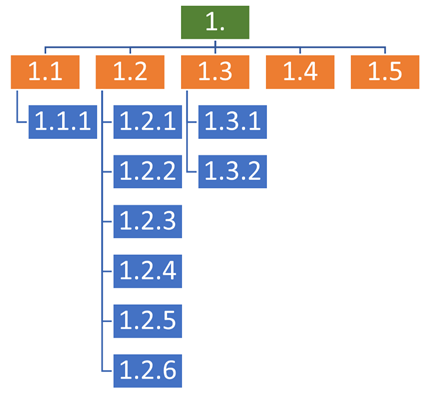
| Activity No | Activity | Action | Access | Authorized Activity |
|---|---|---|---|---|
| 1. | Access to Cashing module (507) | See | Home menu of the Cashing module | 1. |
| 1.1 | See payments and print copies or receipts | See | Menu Payments/page List of Payments (507:2000) | 1.1 + 1. |
| 1.1.1 | Reverse payments | Specific | Menu Payments/page Payment (502:2002) | 1.1.1 + 1.1 + 1. |
| 1.2 | Capture payments | Specific | Menu Capture Payment/page Payer Identification (507:2001)/ | 1.2 + 1. |
| 1.2.1 | Modify payment date | Manage | Menu Capture Payment/page Payer Identification (507:2001) | 1.2.1 + 1.2 + 1 |
| 1.2.2 | Capture payments in foreign currency | Capture | Menu Capture Payment/page Payer Identification (507:2001) | 1.2.2 + 1.2 + 1. |
| 1.2.3 | See daily collected denominations captured by other users | See | Menu Daily Collected Denomination/page Daily Collected Denomination (507:7004) | 1.2.3 + 1.2 + 1. |
| 1.2.4 | Capture payments by TIN | Capture | Menu Capture Payment/page Payer Identification (507:2001) | 1.2.4 + 1.2 + 1. |
| 1.2.5 | Modify payment date only for selected payment types | Manage | Menu Capture Payment/page Payer Identification (507:2001) | 1.2.5 + 1.2 + 1. |
| 1.2.6 | Modify payment location | Manage | Menu Capture Payment/page Payer Identification (507:2001) | 1.2.6 + 1.2 + 1. |
| 1.3 | Capture multiple payments | Capture | Menu Multiple Document with one Cheque/page Multiple Document with one Cheque(507:3001) | 1.3 + 1. |
| 1.3.1 | Modify multiple payment date | Manage | Menu Multiple Document with one Cheque/page Multiple Document with one Cheque(507:3001) | 1.3.1 + 1.3 + 1. |
| 1.3.2 | Capture multiple payments in foreign currency | Capture | Menu Multiple Document with one Cheque/page Multiple Document with one Cheque(507:3001) | 1.3.2 + 1.3 + 1. |
| 1.4 | See data of all cashiers | See | Menu List of Payment Vouchers/page List of Payment Vouchers (507:2010) | 1.4 + 1. |
| 1.5 | See user's payments done in user's payment location | See | Menu Payments/page List of Payments (507:2000)/page Payment (507:2002)/Menu Payments/Tax Type/page List of Payments/Tax Type (507:2009) | 1.5 + 1. |