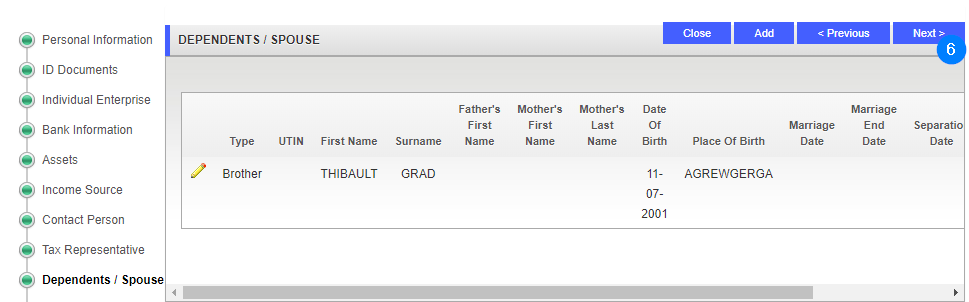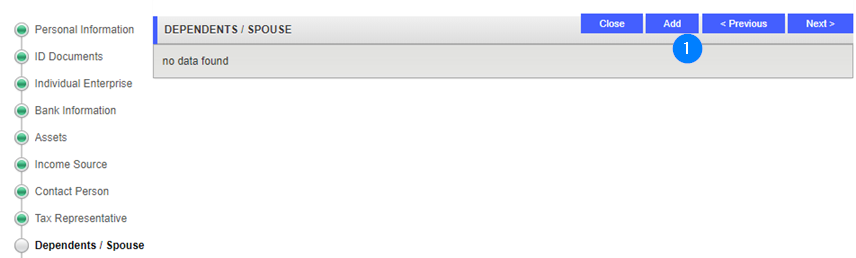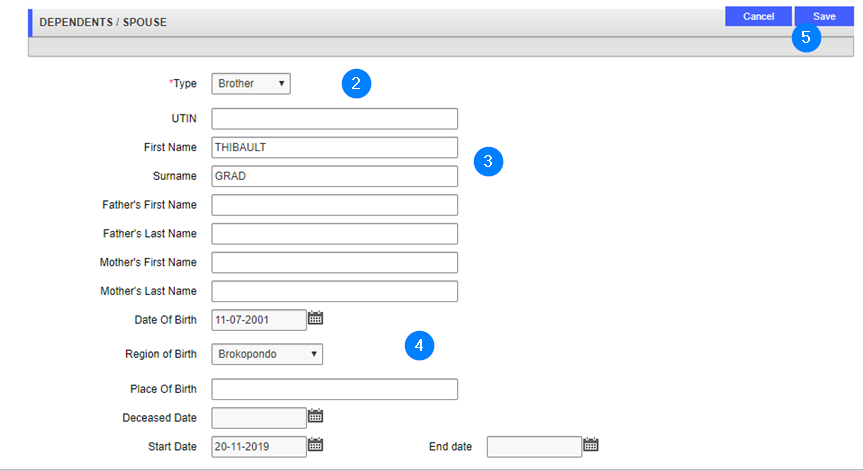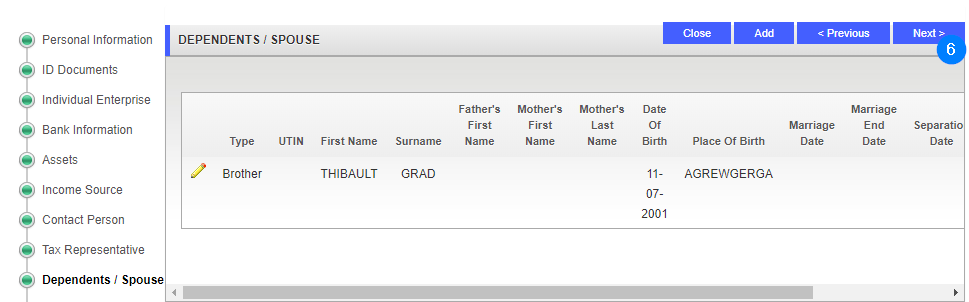Add dependents/spouse
This part of the guide explains how to add a dependent or a spouse.
Step 1 - Go to the Dependents/Spouse Information popup window
- Click the Add button. This action opens the Dependents /Spouse popup window;
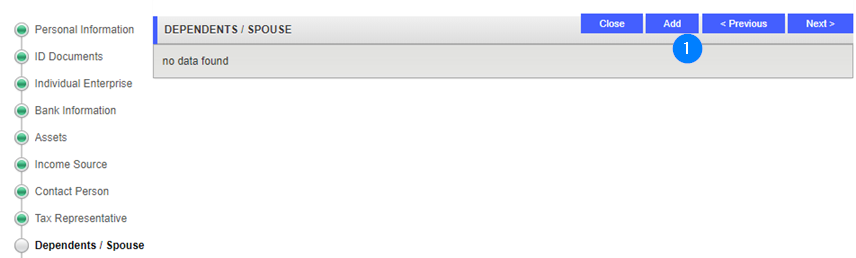
Step 2 - Add dependents/spouse
- Go to the Dependents / Spouse section and use the dropdown list to choose the dependent Type;
- Fill out the required fields (identified by a red asterisk *). For example, First Name, Surname, etc.
- Enter more details if required;
- Click the Save button. This action confirms the addition of the dependent/spouse and updates the Dependents/Spouse Information page (the navigation train button becomes green);
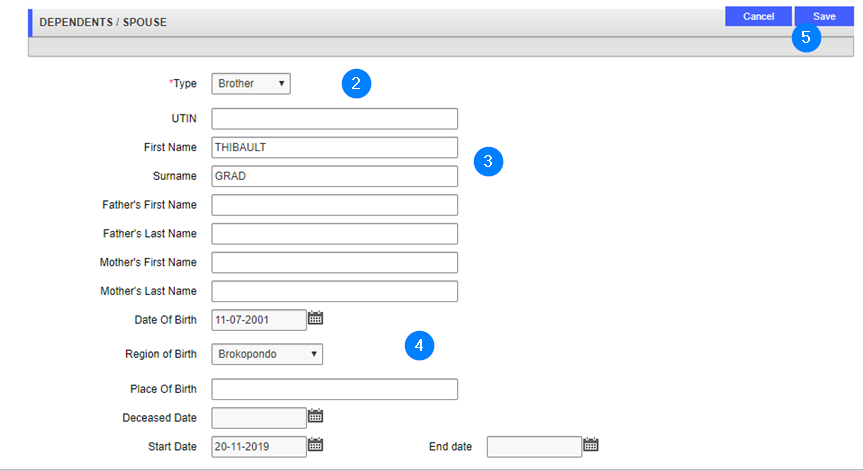
- Click the Next button to go forward to the next step: Review and Submit.