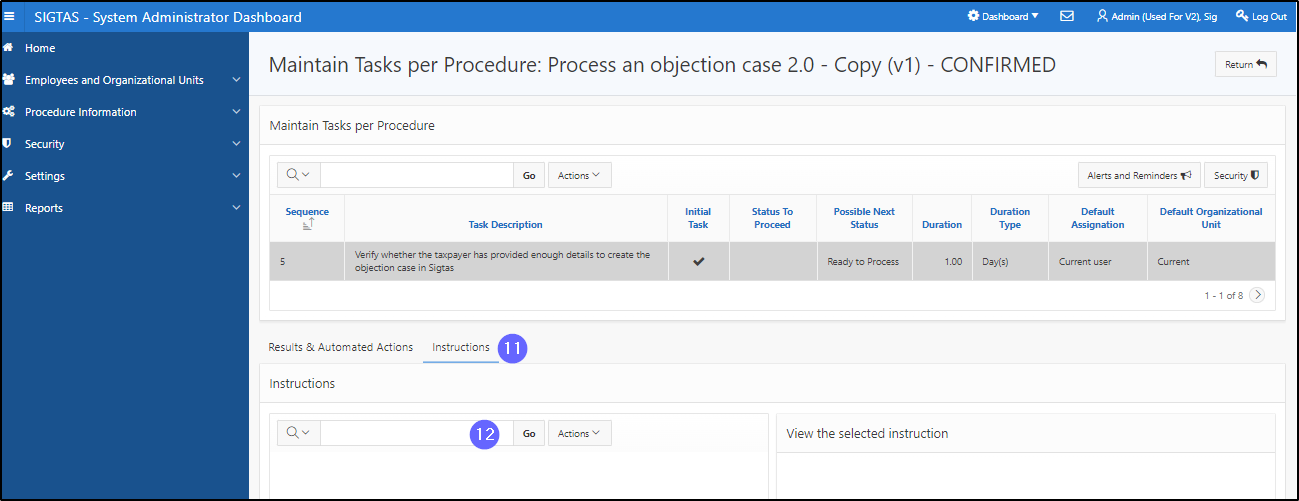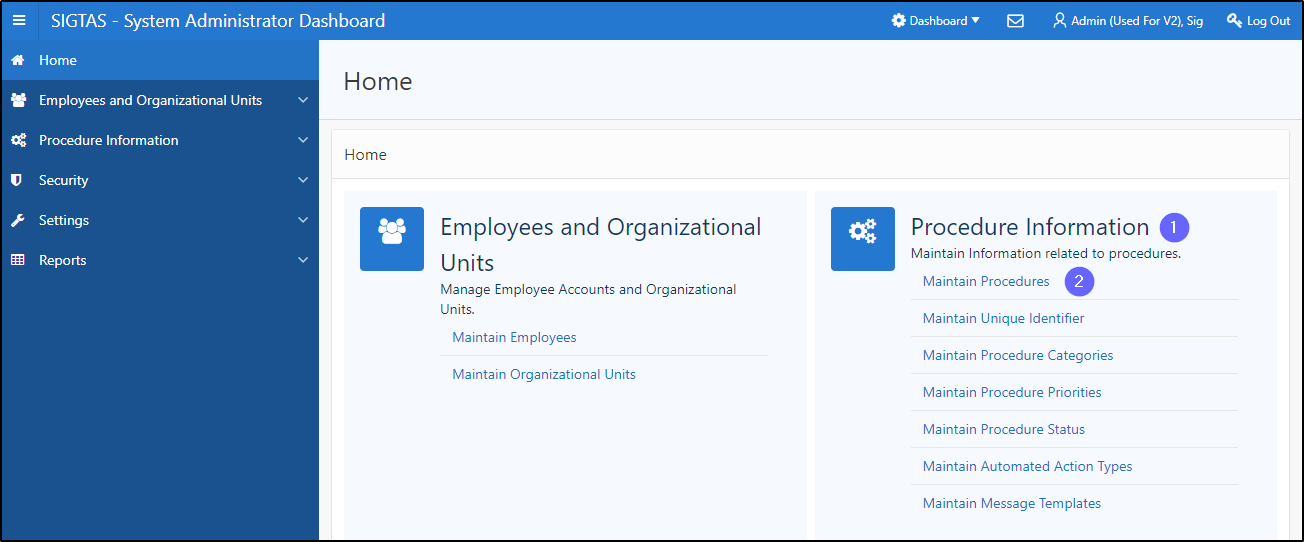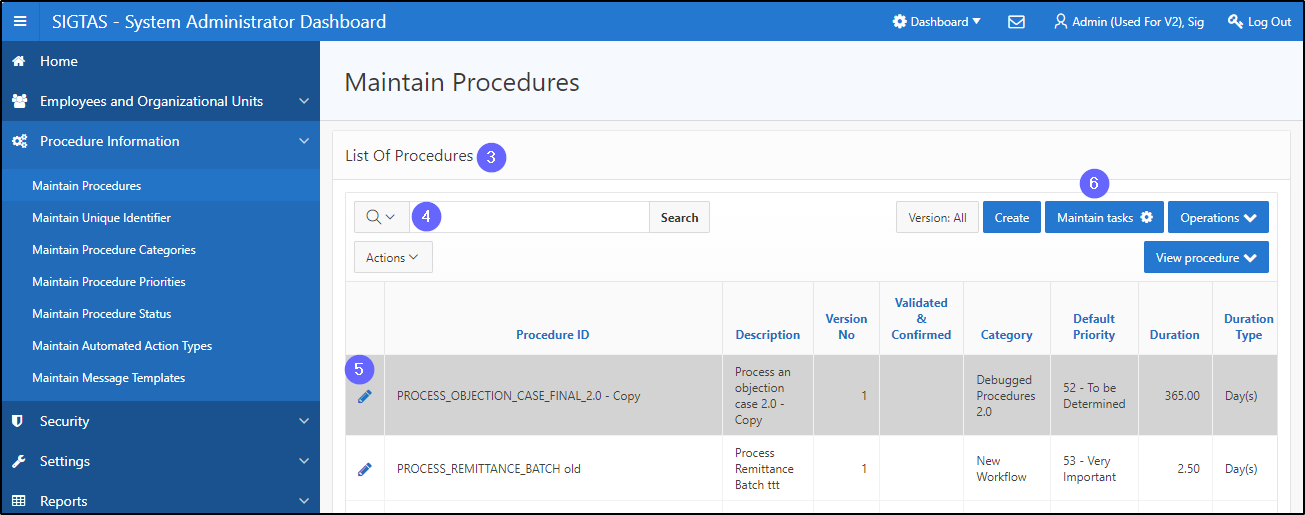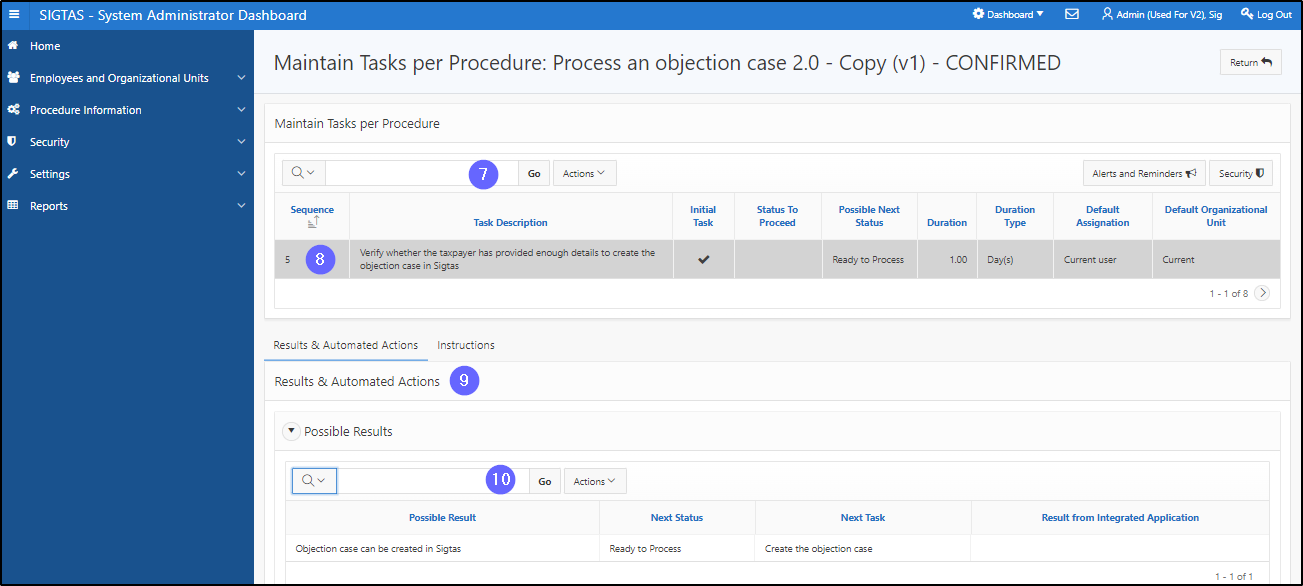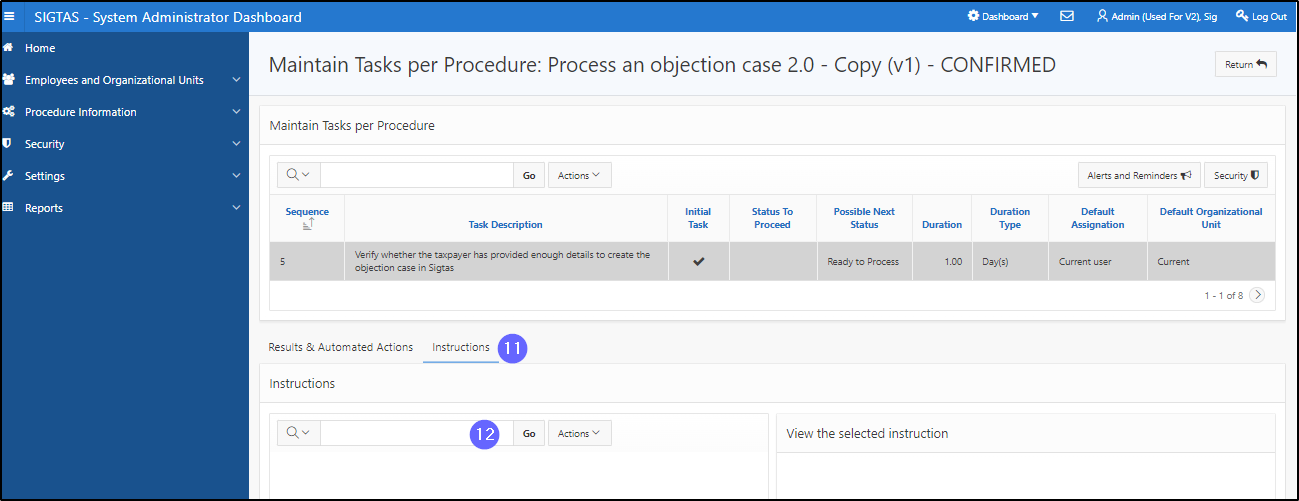Display task details for a procedure
This segment of the guide explains how to display task details for a procedure.
Step 1 - Go to the Maintain Procedures page
- Go to the Procedure Information page;
- Click on Maintain Procedures. This opens the Maintain Procedures page (604:2003);
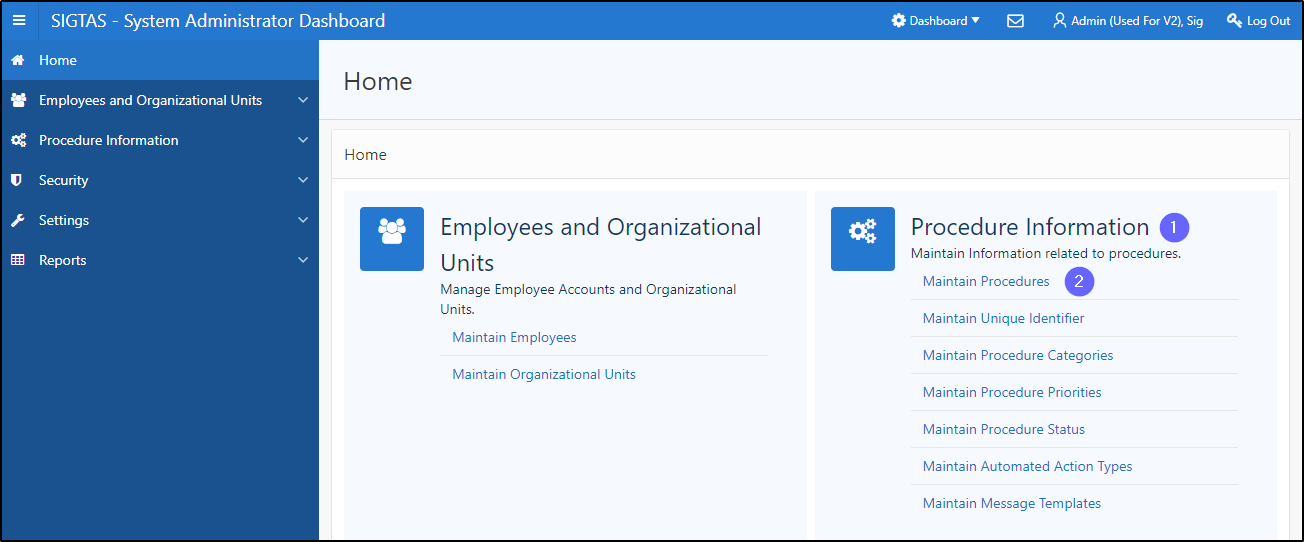
Step 2 - View task details for a procedure
- Go to the List Of Procedures section;
- Find the procedure associated with the task;
- Click on the line of the procedure that is the subject of the request (the line becomes grayed and the Maintain Tasks button becomes available);
- Click on the Maintain tasks button. This action opens the page Maintain Tasks per Procedure (604:3002);
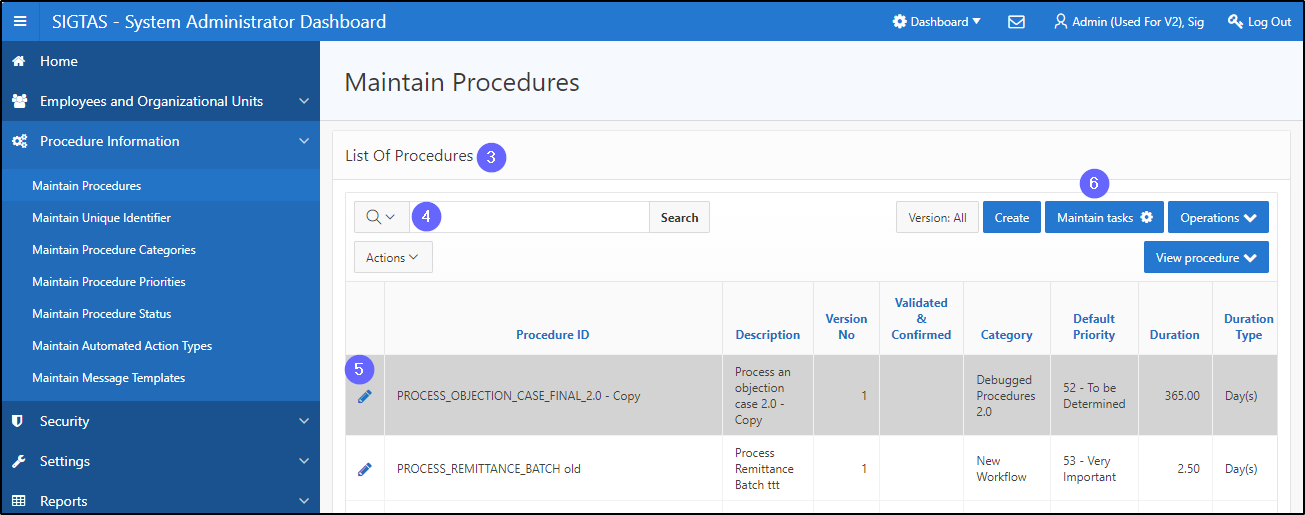
- Find the task you wish to display;
- Click on the queried task line (the line becomes grayed). This action displays details of results and instructions in the lower sections;
- Go to the section Results & Automated Actions;
- Perform a search to display the desired result;
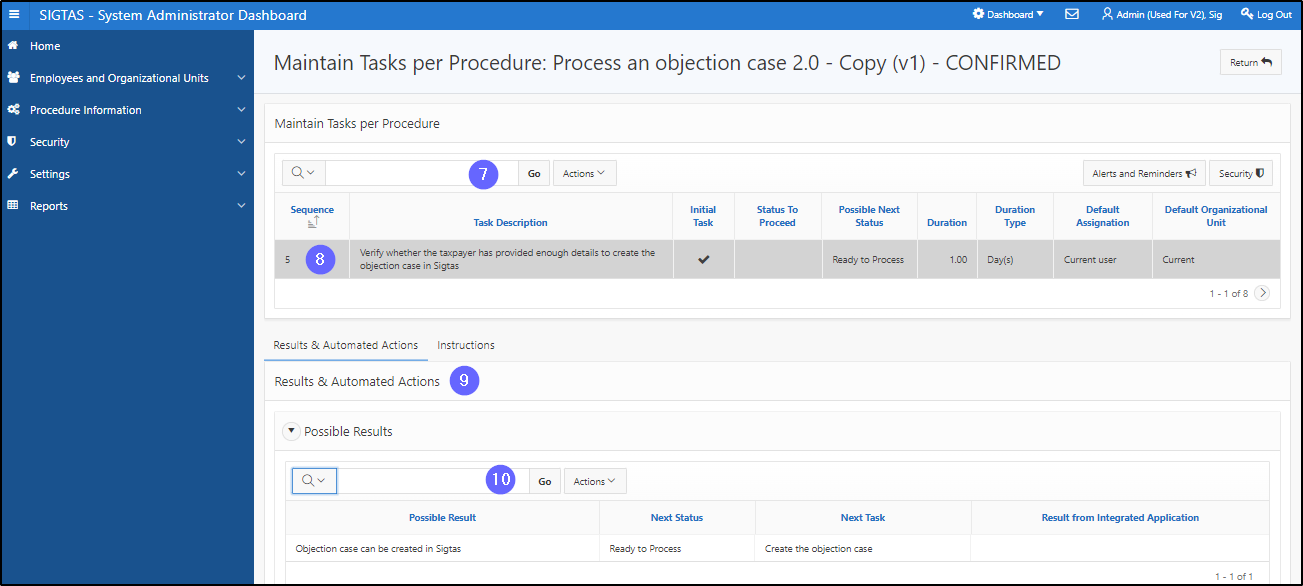
- Go to the Instructions;
- Perform a search to display the desired instruction.